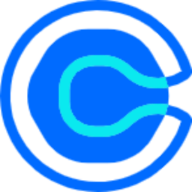12 AI marketing tools for marketers: analytics and reporting made easy
Looking for AI tools for marketers? Discover the top 12 AI marketing tools for analytics and reporting that help optimize your campaigns with data-driven insights and automation.

AI marketing tools can sift through large volumes of data, providing actionable insights that would take much longer to obtain through traditional methods. By automating routine tasks, these tools allow marketing teams to focus more on strategy and creativity rather than manual data processing.
Marketers today rely on AI marketing tools to automate reporting, analyze data, and improve decision-making. From campaign optimization to real-time insights, AI tools for marketers help streamline workflow and increase efficiency.
This article explores 12 AI marketing tools designed to enhance analytics and reporting for businesses of all sizes.
Top 12 AI marketing tools for marketers: analytics and reporting
- Google Analytics
- HubSpot
- Zoho Analytics
- Semrush
- Mixpanel
- HootSuite
- Heap
- Piwik PRO
- CleverTap
- Supermetrics
- Crayon
- Datorama by Salesforce

Breaking down each tool
1. Google Analytics (for website traffic reporting)
Overview
Google Analytics is a web analytics tool that enables businesses to track and analyze website traffic and user behavior. It is an essential for digital marketing strategies, offering detailed insights into website performance, audience engagement, and conversion rates. The platform is powered by AI-driven insights and machine learning. It also includes predictive analytics features like churn probability and revenue forecasting, helping marketers make data-driven decisions.
Key features and capabilities
Google Analytics excels in data collection, tracking, and reporting, offering a wide range of customizable reports. It provides detailed insights into user demographics, behavior, and conversion paths. The latest GA4 version enhances cross-platform tracking, integrating web and mobile data into a single view. Its AI-driven capabilities allow for predictive insights, helping businesses understand future customer actions. Additionally, it supports integration with other Google services like Google Ads, offering a unified platform for marketing and performance analysis.
Here are some of its key features:
- Predictive analytics: Provides churn probability, purchase probability, and revenue forecasting for targeted marketing.
- Anomaly detection: AI identifies significant shifts in user behavior automatically, reducing manual monitoring.
- Enhanced attribution models: Uses machine learning to assign credit across customer touchpoints for more accurate campaign analysis.
- Smart goals: Automatically evaluates user activity to identify top-performing sessions and improve targeting.
Pros
- Free version available with extensive features.
- Cross-platform tracking for web and mobile apps.
- Advanced AI-powered predictive analytics.
- Integration with Google Ads and other Google services.
- Strong data visualization tools and customizable reports.
Cons
- Steep learning curve, especially with GA4's new interface.
- Limited data retention in the free version.
- Requires significant manual setup for advanced tracking.
Pricing (monthly and annual plans, free trials)
- Google Analytics offers a free version suitable for most small to medium-sized businesses.
- For larger enterprises with advanced needs, Google Analytics 360 is available with enhanced data collection limits and additional features. Pricing for GA360 is based on a quote system, typically starting around US$50,000 per year
User rating and reviews
Rating: 4.5/5.0 (6,385 reviews)
Google Analytics review
"The best free analytics platform to measure your website performance and advertising ROI" - Sasneh R.
“This is one of the powerful tools from Google, That will keep track and reports of website traffic.It helps website owners and marketing person to understand how users interact with their website, providing valuable insights into audience behavior, engagement, and the effectiveness of marketing efforts. To use these features on the site, we need to login and setup the site name with url. Frequently I am using this tools to track the websites and if we found any difficulties while integrating we can contact to a customer care, so they will provide a solution.” - Sampath S.
“This helps to understand, how many users are coming to our website. The way to find out is pretty simple, just implement the tracking code in the head section of the source page of your website and you are good to go. Onwards you're able to see all the metrics such as users, sessions, engagement, conversions, and the list goes on. The setup of Google Analytics is as easy as a piece of cake, you just need to know the basic knowledge and can integrate the tracking code easily. I work for an agency and so I manage numerous projects and so the frequency of use is quite good. I open Google analytics every day to see the performance and monitor the metrics.” - Chitra R.
2. HubSpot (for CRM analytics)
Overview
HubSpot is a comprehensive CRM platform that integrates marketing, sales, customer service, and content management into one powerful suite. Recently, HubSpot has introduced several AI-powered features that enhance productivity and enable more personalized customer interactions. HubSpot AI, launched in 2023, is designed to help businesses of all sizes leverage generative AI to improve marketing and sales performance. From content creation to automated workflows, HubSpot AI integrates seamlessly across the platform to streamline tasks, generate insights, and optimize customer engagement.
Key features and capabilities
HubSpot excels in providing an all-in-one platform that supports marketing automation, CRM, sales engagement, and customer service. With AI marketing tools, it offers personalized content creation, real-time customer insights, and automated workflows. These capabilities help businesses manage everything from lead generation to sales conversion in a unified interface. HubSpot’s intuitive design makes complex automation accessible for both small and large businesses.
Here are some of its key features:
- AI content assistant: Helps marketers generate content, craft emails, and create blog ideas using GPT-based technology.
- AI insights: Offers predictive analytics and recommendations to enhance decision-making, such as AI-powered forecasting.
- ChatSpot: A conversational AI tool that integrates with CRM data to assist in customer interactions and internal tasks.
- AI automation: Automates tasks and workflows across marketing, sales, and customer service, increasing efficiency.
Pros
- Comprehensive platform covering marketing, sales, and customer service.
- Seamless AI integration for content creation and automation.
- Robust reporting and analytics tools.
- Flexible and scalable, catering to small businesses and enterprises.
- Free CRM option available.
Cons
- Higher-tier pricing plans can be expensive.
- Some AI tools may require refinement (e.g., content generation quality).
Pricing (monthly and annual plans, free trials)
- Free: Includes basic CRM features.
- Starter: Starts at US$15/month per seat.
- Professional: Begins at US$800/month for 3 seats
- Enterprise: From US$3,600/month (Automation Finder).
User rating and reviews
Rating: 4.4/5.0 (11,047 reviews)
HubSpot review
“We've been using HubSpot Marketing Hub for years now, and it has transformed our marketing approach. The platform's new user experience is great, making it a pleasure to navigate and use frequently. As a small firm, HubSpot's diverse range of tools cater to to the various marketing needs we have had, ensuring that we can achieve our goals in a streamlined way. Additionally, HubSpot's ability to integrate with a wide range of third-party tools, including WordPress websites, help ensure that our marketing efforts work together harmoniously.” - Camille G.
“When it comes to using Hubspot, my team has founds versitiles uses for many of the Hubspot features. We started to just use it to host landing pages for advertising and now we use it for most of our ad campaigning and small projects. It has allowed us to really grow are marketing capacity as well as test our ideas and really hone in on targeting the audience that we want. I love using the product becuase there is so much you can do inside the sofware. Additionally the customer support has been great. Whenever we had questions or just wanted to see what less would be possible with Hubspot they team was great to work with.” - Katherine P.
"What an amazing solution that creates so much opportunity!" - Brian Del Terzo C.
3. Zoho Analytics (for business intelligence)
Overview
Zoho Analytics is a business intelligence and data analytics platform designed for businesses of all sizes to create insightful dashboards, analyze data, and generate comprehensive reports. It leverages AI through its smart assistant, Zia, to provide automated insights and facilitate data-driven decision-making. Zoho Analytics integrates with numerous data sources, including Zoho’s ecosystem, CRM platforms, and cloud storage, making it a versatile tool for businesses looking to centralize and visualize their data.
Key features and capabilities
Zoho Analytics excels in visualizing data through an extensive library of charts and dashboards. Its AI capabilities, driven by Zia, allow for natural language queries and automated insights, making it easy for users to analyze complex datasets without requiring technical expertise. The platform supports deep analytical queries, custom report generation, and integration with a wide range of data sources. Collaboration tools like shared dashboards and embedded reports further enhance team productivity.
Here are some of its key features:
- Zia (AI Assistant): Uses AI and natural language processing to generate insights and build reports based on user queries.
- Automated data analysis: Automatically analyzes data and highlights trends, anomalies, and opportunities.
- Smart forecasting: Predictive analytics tools help forecast business outcomes and trends.
- Geo visualization: Offers interactive map charts to compare performance across different regions.
Pros
- Extensive visualization options and customizable reports.
- Strong integration capabilities with various platforms.
- AI-driven insights with natural language querying via Zia.
- Scalable to accommodate business growth and large data volumes.
- Free plan available with essential features.
Cons
- Steep learning curve for non-technical users.
- The user interface can be overwhelming with too many features.
- Advanced administration features are limited to higher-tier plans.
Pricing (monthly and annual plans, free trials)
- Zoho Analytics offers a free plan with basic features.
- Paid plans start at US$24 per month (billed annually).
- The higher-tier Enterprise plan costs US$445 per month and includes more advanced features such as larger data capacity and enhanced administration tools.
User rating and reviews
Zoho Analytics review
“Zoho Analytics impresses with its blend of powerful analytics capabilities and user-friendly interface, facilitating insightful data exploration for all users.” - Devadharshini R.“I can create highly customized reports and dashboards, which is great for getting visual insights quickly and effectively. It can handle large data sets and its integration with other Zoho tools (such as CRM or Zoho Books) can be extremely useful to have a broad view of all business operations.” - Gustavo C.
"Its a complete comprehensive suite" - Vishal S.
4. Semrush (for SEO)
Overview
Semrush is a comprehensive digital marketing tool best known for its robust SEO capabilities. It provides a suite of tools for search engine optimization, content marketing, pay-per-click advertising, and competitive analysis. Semrush is AI-powered, making it easier for marketers to optimize their digital presence and monitor their competitors. From keyword research to site audits and social media management, Semrush covers a wide array of marketing tasks in a single platform, making it an essential tool for agencies, businesses, and freelancers alike.
Key features and capabilities
Semrush is known for its extensive SEO features, such as keyword research, backlink analysis, and site audits. It also offers tools for managing online ad campaigns and social media marketing. The platform excels in competitive intelligence, providing in-depth analysis of competitor strategies. With a large database of keywords and backlinks, it supports global and localized marketing efforts. Semrush also enhances productivity with its AI marketing tools like the SEO Writing Assistant and Position Tracking.
Here are some of its key features:
- SEO writing assistant: Provides real-time suggestions to optimize content for SEO, including readability and originality checks.
- Keyword magic tool: An AI-driven keyword research tool that offers over 20 billion keyword ideas and helps discover low-competition opportunities.
- Position tracking: Monitors keyword rankings and provides insights into visibility and market share.
- Content marketing toolkit: Includes tools for topic research and SEO content templates that help create relevant, optimized content.
Pros
- Comprehensive suite covering SEO, content marketing, PPC, and social media.
- Extensive keyword and backlink databases.
- Powerful competitive analysis tools.
- AI marketing tools for SEO content and keyword research.
- Effective for both small businesses and large enterprises.
Cons
- Expensive pricing plans, especially for advanced features.
- Complex user interface with a steep learning curve for beginners.
- Limited support for social media platforms beyond the major ones.
Pricing (monthly and annual plans, free trials)
- Pro Plan: US$129.95/month for small teams, includes 5 projects and tracking for up to 500 keywords.
- Guru Plan: US$249.95/month for agencies and mid-sized businesses, includes 15 projects and content marketing tools.
- Business Plan: US$499.95/month for large enterprises, supports 40 projects and advanced features like API access
User rating and reviews
Rating: 4.5/5.0 (2,119 reviews)
Semrush review
“SEMRush is my go-to tool for website analysis (outside of GA4) and especially when I'm trying to work on SEO or optimizing my pages. It's super straightforward, with plenty of tutorials and knowledge base information regarding using the tool. I am in semrush at least once every day, typically more. It is ridiculously easy to implement into your website and integrate with all of your analytics tools (GA4, GSC, etc)” - Luke S.
“SEMRush is the most useful tool you can get for your Digital marketing activities . You can research competitor websites and now even Social media with the new Social Tracker. You can build your DM strategy based on reliable data and it's easy to analyse results after a campain. It is also super user-friendly to work with and they have great customer support of you need anything. In our company we use it on a daily basis and we just added the new Trends module so lookign forward to expanding our knowledge of our customers with this tool.” - Diyana D.
“I mean I could go on about how much I love this company. From the SEO tools to the marketing and content creation tools to the EXCELLENT customer service, this is the absolute best within the industry. If you're using anything else, you're missing out. I definitely think the membership plans are worth the money if you're able to spend that much or factor it in to your budget (business-wise or personally). The Guru subscription is the best & has helped me improve so much, and I love the fact that they have a whole academy site where you can learn about everything semrush and marketing and much more for FREE. 10/10 would recommend.” - Olivia Ann S.
5. Mixpanel (for web and mobile app analytics)
Overview
Mixpanel is a product analytics platform that provides deep insights into user behavior across web and mobile applications. It is designed to help businesses optimize their products by tracking user interactions, understanding customer engagement, and driving data-driven decision-making. The platform leverages AI and machine learning, including its Spark AI feature, which allows users to query data using natural language. Mixpanel excels at analyzing customer behavior, retention, and conversion, making it ideal for growth-focused teams.
Key features and capabilities
Mixpanel offers robust features for event tracking, retention analysis, and funnel tracking, which help businesses understand user journeys and identify areas for optimization. The platform is especially strong in mobile analytics, supporting both iOS and Android, and includes features like A/B testing and data visualization. Its AI-driven approach makes data analysis more accessible, allowing teams to generate insights without requiring technical expertise.
Here are some of its key features:
- Spark AI: Allows users to interact with data using natural language queries to generate complex reports quickly and transparently.
- Behavioral analytics: AI-driven insights into user behavior, helping teams understand how users interact with products over time.
- AI-powered data analysis: Automatically uncovers trends, patterns, and actionable insights to inform product development and marketing strategies.
Pros
- Powerful AI-driven data analysis and natural language queries.
- Strong focus on user behavior and event tracking across mobile and web platforms.
- Flexible and easy-to-use interface with advanced data visualization options.
- Supports comprehensive funnel and retention analysis.
Cons
- Pricing can be high, especially for larger businesses.
- The learning curve can be steep for new users unfamiliar with product analytics tools.
- Limited features in the free plan.
Pricing (monthly and annual plans, free trials)
- Mixpanel offers a freemium model.
- Paid plans start at US$28 per month.
- The Enterprise plan is designed for large organizations and offers advanced features at a custom price.
- The platform scales based on the number of events tracked, making it suitable for both startups and enterprises.
User rating and reviews
Rating: 4.6/5.0 (1,102 reviews)
Mixpanel review
“Mixpanel stands out for its robust feature set and ease of use. The platform provides detailed analytics, which allows us to track user behavior and make informed decisions. The interface is intuitive and makes it easy to navigate and extract valuable insights. The ease of implementation is another strong point. Setting up Mixpanel was straightforward and quick. The customer support is exceptional, responsive, knowledgeable and quick. Additionally, Mixpanel has a startup plan (eligible startups get their first year free)!” - Matheus S.
“Mixpanel offers easy onboarding and a structured approach to data analysis. The Insights feature is particularly useful for monitoring key product metrics. I found "Custom events" to be incredibly powerful in making the insights highly useful.” - Raj S.
"Most reliable platform for Product Acitivity and Funnel Insights tracking" - Anirban S.
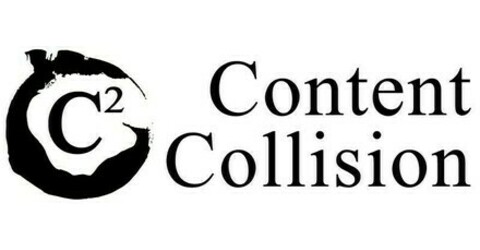
6. HootSuite (for social media analytics)
Overview
Hootsuite is a leading social media management platform that allows businesses to manage multiple social media accounts from a single dashboard. It supports scheduling, content creation, monitoring, and analytics across various platforms like Facebook, Instagram, Twitter, and LinkedIn. Hootsuite integrates AI features like OwlyWriter AI for content generation, helping users create posts, repurpose content, and manage holiday-specific posts. It also includes powerful analytics and engagement tools, enabling businesses to track performance, manage conversations, and enhance their social media presence.
Key features and capabilities
Hootsuite excels in social media scheduling, monitoring, and analytics, allowing users to manage multiple accounts from one platform. It features a unified social inbox to manage messages across platforms, and offers advanced analytics tools to track performance and optimize social strategies. Hootsuite's integrations with over 250 apps, including CRM and marketing tools, make it a versatile choice for businesses looking to streamline their social media efforts.
Here are some of its key features:
- OwlyWriter AI: Generates social media posts, repurposes successful content, and suggests new post ideas based on user input.
- HeyDay FAQ Chatbot: AI-driven chatbot that automates responses to frequently asked questions across 15+ languages.
- AI-enhanced analytics: Provides insights into social media performance with competitor benchmarking and reporting.
Pros
- Supports multiple social media platforms with unified management.
- Strong analytics and reporting capabilities.
- AI tools like OwlyWriter simplify content creation.
- Excellent team collaboration features with role-based access.
- Over 250 app integrations enhance functionality.
Cons
- More expensive compared to some competitors.
- Limited AI content generation features, with basic customization options.
- No free plan available since 2023.
Pricing (monthly and annual plans, free trials)
- Professional: Starts at US$99/month, suitable for managing up to 10 social accounts.
- Team: Priced at US$249/month, allowing management of up to 20 accounts and enhanced team collaboration.
- Enterprise: Custom pricing for large organizations, offering advanced features like ad management and campaign planning.
User rating and reviews
Rating: 4.2/5.0 (4,342 reviews)
HootSuite review
“Hootsuite is extremely user-friendly. From the planner where you schedule posts to the analytics dashboards. They make it super easy to find what you're looking for. It's a simple software, but it really saves so much time being able to schedule out so many posts in advance and then come back and look at the analytics later.” - Drake C.
“Hootsuite is a very user-friendly platform that I've been using for nearly a decade. It has changed quite a bit over the years but has remained consistent at doing the best it can with what API access social platforms provide. The ability to schedule content, plan content out, and view analytics and build reports in a centralized location is immensely valuable and useful for social media teams. Whether social media is 10% of your job or 100% of your job, Hootsuite is a great tool to help you save time and not lose your mind while managing your brand's social presence.” - Jacqueline M.
"Easy to use social media scheduling, ads, and analytics" - Lance G.
7. Heap (for event-based analytics)
Overview
Heap is a powerful digital insights platform that helps businesses understand user behavior across websites and mobile apps. It enables organizations to track user interactions without requiring manual event setup, using its core "autocapture" technology. This allows companies to analyze the entire customer journey, identify drop-offs, and optimize workflows to increase conversions. Heap is ideal for product, marketing, and customer experience teams looking to make data-driven decisions efficiently.
Key features and capabilities
Heap excels in offering a 360-degree view of customer interactions across digital touchpoints. Its unique autocapture technology saves time by automatically collecting granular event data. The platform's advanced analytics, including conversion tracking and user segmentation, allow businesses to optimize user experiences and boost engagement. Heap also integrates with over 100 applications, making it highly flexible for various use cases, from product management to marketing.
Here are some of its key features:
- Autocapture technology: Automatically collects all user interactions without manual event tracking, enabling retroactive analysis.
- Proactive insights: AI-driven analytics uncover hidden patterns and correlations, providing actionable recommendations.
- Session replay: One-click replay feature helps visualize user behavior and identify friction points in real-time.
- Automated action: Integrates with various tools and data warehouses to enable seamless action on insights.
Pros
- Codeless event tracking with autocapture technology.
- AI-powered insights that detect conversion drivers and user behavior patterns.
- Seamless integration with over 100 third-party tools.
- Strong session replay capabilities for real-time user analysis.
- Comprehensive data governance and security features.
Cons
- High pricing, especially for larger enterprises.
- Complex setup for advanced features.
- Limited API support compared to some competitors.
Pricing (monthly and annual plans, free trials)
- Heap offers a free plan that includes up to 10,000 sessions per month.
- All paid plans are quote-based and offers additional features like account-based analytics, premium support, and advanced governance
User rating and reviews
Rating: 4.4/5.0 (1,087 reviews)
Heap review
“The live data stream makes tagging exactly the right event beyond easy. The metadata that comes along with each event out of the box is better than other autocapture tools and saves me so much time. The reporting capabilities are also more robust than other options, and you can build a wider variety of reports with Heap than you can with similar tools.” - Brittany P.
“1. The speed. Heap is amazing at running queries at lightning speed on event streams (which is what most product instrumentation is about). Using traditional SQL methods takes much longer. 2. Very intutive to use once you get the hang of it. It takes some time to get used to events and properties BUT once you do it is very seamless. 3. Amazing customer support. I have found Heap's customer success team to be one of the most proactive success teams around and they are super helpful in getting things done.” - Sashank K.
"Indispensable tool for insights" - Aoife N.
8. Piwik PRO (for on-premise and cloud analytics suite)
Overview
Piwik PRO is a privacy-focused analytics suite designed for organizations that prioritize data security and compliance. It offers web, mobile, and product analytics, similar to Google Analytics but with an emphasis on GDPR and privacy regulations like CCPA and HIPAA. The platform integrates analytics, tag management, consent management, and a customer data platform, making it a strong alternative for businesses in regulated industries such as healthcare, finance, and government.
Key features and capabilities
Piwik PRO provides in-depth analytics with robust privacy controls. Its modular design integrates analytics with tag and consent management, helping businesses stay compliant while gaining insights into user behavior. It offers unsampled raw data access and customizable reporting, along with integrations with popular tools like Google Ads, Looker Studio, and Power BI. Piwik PRO’s enterprise solutions also include support for private cloud or on-premises deployment.
Here are some of its key features:
- Customer journey analytics: AI-powered insights into user behavior, tracking every interaction and optimizing conversion paths across platforms.
- Behavioral analytics: Automatically tracks user events and generates insights to improve engagement and conversions.
- Data anonymization: Ensures privacy compliance through automated data anonymization, a critical feature for businesses handling sensitive data.
Pros
- Strong focus on privacy and data security with compliance for GDPR, CCPA, and HIPAA.
- Flexible deployment options including public cloud, private cloud, and on-premises.
- Comprehensive analytics suite with customizable reports and raw data access.
- Robust integrations with marketing, BI, and data storage tools.
- Ideal for regulated industries and enterprises.
Cons
- Pricing can be high, especially for enterprise features.
- Free plan has limited monthly actions and data retention.
- Not open-source, unlike its competitor Matomo.
Pricing (monthly and annual plans, free trials)
- Piwik PRO offers a free Core plan with up to 500,000 monthly actions, 14 months of data retention, and access to 10 sites or apps.
- The Enterprise plan starts from €10,995/year and is customizable with pricing based on the number of actions, hosting options, and additional features like unlimited data retention and custom modules.
User rating and reviews
Piwik PRO review
“Mainly Piwik Pro Core is easy to handle. You get a quick overview on the most important stats. I used Google Analytics for over 10 years and I feel comfortable with Piwik.” - Dirk Z.
“It is very similar to Google Universal Analytics in terms of dashboards and data model. That makes for a quick transition. It has cool features like Abandoned Cart and anonymous tracking and also app tracking. It is very GDPR compliance focused. If you have a simple business to track, go for it!” - João V.
"Best GDPR webanalytics solution so far." - Arthur L.
9. CleverTap (for app analytics)
Overview
CleverTap is a comprehensive customer engagement platform designed for mobile apps, helping businesses optimize user retention and boost customer lifetime value. The platform combines analytics, segmentation, and engagement tools, making it easier for companies to understand and connect with their users through personalized messages, push notifications, and in-app communications. CleverTap's powerful AI engine, Clever.AI, enhances customer engagement by predicting behaviors, generating content, and providing actionable recommendations, helping businesses achieve better marketing outcomes.
Key features and capabilities
CleverTap excels in creating personalized, omnichannel experiences for users across their lifecycle. It offers tools for real-time analytics, push notifications, and campaign management, making it easier to run targeted marketing campaigns. The platform's AI capabilities allow businesses to automate and optimize their marketing efforts, improving conversion rates and customer retention. CleverTap integrates seamlessly with mobile apps and other platforms, making it versatile for various industries.
Here are some of its key features:
- Clever.AI: An AI engine that combines predictive, generative, and prescriptive AI to craft hyper-personalized customer experiences in real time.
- Automated segmentation: Automatically segments users based on their behavior, making it easier to target the right audience with personalized messages.
- A/B testing: Allows businesses to experiment with different campaign strategies to find the most effective one.
- Behavioral analytics: Provides deep insights into user actions, helping businesses optimize user engagement.
Pros
- Strong AI-powered capabilities for personalized user engagement.
- Real-time analytics and automated segmentation.
- Comprehensive campaign management tools with A/B testing.
- High scalability, suitable for businesses of all sizes.
- Free trial available.
Cons
- Pricing can be high for smaller businesses.
- Limited mobile app options for direct access.
Pricing (monthly and annual plans, free trials)
- Essentials Plan: Starts at US$75 per month.
- Advanced and Custom Plans: Pricing varies based on features and the number of Monthly Active Users (MAUs).
User rating and reviews
CleverTap review
“Easy to use, 'Ask feature' on Clevertap, Customization with respect to campaigns, Extensive user journeys can be created, Features like 'RFM', 'Revenue tracking', 'NPS user survey', Tracking for every campaign, Customer support with respect to a dedicated Relationship manager and aslo 'Ticket support', Getting a new partner is also easy since vendors are easy to integrate with the system.” - Juveria K.
“Have been using clevertap over 2 years now. Also, having used other engagement tools, I can rightly say that the UX and the ease of integration that Clevertap has with the number of features it offers is awesome! Wait, that's just not the good part. Starting from implementing Clevertap in my current company to post implementation support was phenomenol. As a product manager you'd want to have tools with you that helps your life, Clevertap does just that! Kudos to the clevertap team for building such great product!” - Nilesh M.
"Automation & User Behaviour Analytics at its best!" - Vani S.
10. Supermetrics (for marketing analytics)
Overview
Supermetrics is a marketing data automation tool designed to pull data from multiple platforms and consolidate it into one location. It helps marketers gather, analyze, and report on data from various marketing channels such as Google Ads, Facebook Ads, LinkedIn, and more. Supermetrics automates the data collection process, saving marketers time and helping them focus on insights rather than manual data handling. It integrates with popular platforms like Google Sheets, Excel, and Data Studio, making it easy to visualize and analyze marketing performance across channels.
Key features and capabilities
Supermetrics excels in automating data collection from various marketing channels and centralizing it in tools like Google Sheets, Data Studio, and Excel. It simplifies the process of creating cross-channel reports by enabling data blending and historical analysis. The tool is particularly useful for agencies and marketing teams that need to manage large volumes of data from multiple sources, allowing them to create customizable, automated reports.
Here are some of its key features:
- Automated data transfers: Supermetrics automatically pulls data from over 70 platforms, allowing seamless data transfer into Google Sheets, Data Studio, Excel, and more.
- Cross-channel reporting: Enables marketers to blend and analyze data from multiple sources, improving the accuracy and depth of reporting.
- Custom schemas: Allows customization of data models and schema management to tailor reports to specific business needs.
- Historical data access: Provides access to up to three years of historical data, enabling deeper trend analysis and performance comparison.
Pros
- Extensive integrations with over 70 marketing platforms.
- Automates data collection and report generation, saving time.
- Customizable data schemas for tailored reporting.
- Strong focus on security with encrypted data transfers.
- Effective for cross-channel reporting and data blending.
Cons
- Pricing can be high, especially for small businesses.
- Can be complex for non-technical users.
- No native visualization tool; relies on third-party platforms like Google Data Studio.
Pricing (monthly and annual plans, free trials)
- Supermetrics offers various pricing plans depending on the platform and number of connectors.
- For Google Sheets and Excel, plans start at US$29 per month
- The Core Plan, priced at US159 per month, adds more connectors.
- The Enterprise Plan starts from US$899 per month and offers custom pricing with additional features like premium support and custom data destinations.
User rating and reviews
Supermetrics review
"We've never been more efficient and confident in our business!" - Ronak P.
“I've been using Supermetrics for over 5 years now in two different companies. It's an essential tool for any marketer who needs to track ad spend and performance data on a daily basis in one place. It plugs into most platforms you could even think of, bugs are very rare and even if they happen, the team resolves them very quickly. I only had a few interactions with the support team, but each time my questions were resolved in a timely manner and the communicaiton was friendly and professional. Supermetrics recent push into data warehousing and better connectivity to Snowflake and the like sets your data pipelins for success in the future as your needs become more comples.” - Volodymyr G.
“I really like how easy it is to navigate, especially with the self-help videos and the supportive agents that are always willing to help. Supermetrics offers a number of features that integrate everything I need for my monthly reports for marketing and e-commerce. I use Supermetrics monthly, mainly on Google Looker Studio, but I would definitely reccomend to someone else, due to its ease of use and implementation.” - Ryan W.
11. Crayon (for competitive intelligence)
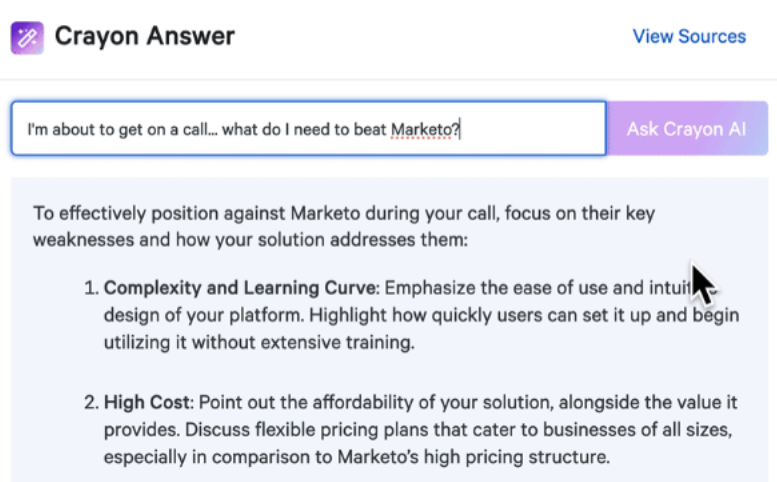
Overview
Crayon is an AI-powered competitive intelligence platform that helps businesses monitor, analyze, and act on real-time market and competitor insights. The platform collects data from various digital sources, including websites, social media, pricing updates, and marketing campaigns, enabling companies to refine their positioning and stay ahead of competitors
By leveraging AI-driven analytics, Crayon identifies market trends, tracks product changes, and delivers automated alerts, empowering marketing teams to make informed strategic decisions.
Key features and capabilities
Crayon excels in aggregating and analyzing competitor data, providing businesses with a centralized intelligence hub. The platform’s AI-powered tracking engine continuously monitors digital channels, highlighting significant changes in competitors' pricing, messaging, and go-to-market strategies.
Here are some of its key features:
- AI-driven competitor tracking: Monitors competitor websites, social media, and digital ads for changes in content, pricing, and positioning.
- Automated market alerts: Provides real-time notifications about competitor activity, helping marketers adjust strategies proactively.
- Competitive intelligence dashboards: Visualizes trends and performance comparisons with key competitors.
- Battlecards and reporting: Generates AI-powered battlecards with insights to support sales and marketing teams.
Pros
- Automates competitor tracking and trend analysis.
- AI-powered insights into market changes.
- Helps businesses refine their positioning and messaging.
Cons
- Premium features require enterprise-level pricing.
- Works best when competitors have strong digital footprints.
Pricing (monthly and annual plans, free trials)
- Crayon's pricing is tailored to the specific needs of each competitive intelligence program.
- The median annual cost is approximately US$30,000, with a range between US$13,000 and US$40,000 per year.
- Crayon's official website indicates that their packages include unlimited competitor tracking and user licenses, but specific pricing details are not publicly disclosed.
User rating and reviews
Crayon review
"Crayon is a great tool to capture and report on competitive intelligence. Crayon scrapes competitor information daily and sends automated emails with timely and relevant information. Saved searches allow users to narrow in on specific topics of interest. Crayon's new "researcher" role allows Admins to give organizational users access to "Insights," where they can create their own searches and saved searches. Crayon's hybrid battle cards make creating and updating battle cards quick and easy. Crayon also integrates with many well known tech tools, including Slack, Salesforce, and win loss providers (Clozd and Primary Intelligence). The Crayon team is constantly striving to ensure customers have the tools, resources, and best practices to make their competitive intelligence efforts succeed. Additionally, the product team at Crayon is at the forefront of updating the interface and platform functionality, including adding new technology such as AI, to ensure the tool remains relevant and useful to users." - Carolyn K.
“Crayon offers great market and competitive landscape data regarding our competition and the eCommerce ecosystem that we operate. Very easy and straightforward product to use and has relevant features that allow us to easily add or research regarding the relevant competitors and update battle cards. The main downside I see is that updating and identifying new competitors for each one of our product lines needs to come from us, and unless we actively update it to be monitored by Crayon it wouldn't automatically appear” - Tal S.
“Crayon offers extensive market insights that help us stay ahead of industry trends and understand our competitors' strategies. This is invaluable for strategic planning and decision-making. We are able to create detailed, up-to-date battlecards that equip our business development team with key information needed to effectively compete in our market.” - Rita L.
12. Datorama by Salesforce (for marketing intelligence)
Overview
Datorama is an AI-driven marketing intelligence platform designed to unify and analyze data from multiple marketing channels. Part of the Salesforce ecosystem, it enables businesses to automate data integration, optimize marketing spend, and gain predictive insights into campaign performance.
With machine learning-powered analytics, Datorama helps marketers track KPIs, uncover trends, and drive data-driven decision-making.
Key features and capabilities
Datorama excels in consolidating data from advertising platforms, CRM systems, and analytics tools into a single, AI-powered dashboard. The platform automates data processing, eliminating manual reporting and enabling real-time performance tracking.
Here are some of its key features:
- AI-powered data integration: Automatically connects and harmonizes data from multiple sources, including ad platforms, social media, and CRM tools.
- Automated optimization recommendations: Identifies opportunities for improving budget allocation and campaign efficiency.
- Predictive analytics: Uses machine learning to forecast trends, customer behavior, and campaign performance.
- Custom marketing dashboards: Visualizes cross-channel marketing data in real-time, providing a unified view of KPIs.
Pros
- Scales easily for businesses of all sizes.
- AI-driven insights for marketing spend optimization.
- Strong integration with the Salesforce ecosystem.
Cons
- Requires technical expertise for advanced customization.
- Pricing is tailored for enterprise-level users.
Pricing (monthly and annual plans, free trials)
- Starts from US$3000 per organization per month
- Custom pricing is available
User rating and reviews
Datorama review
"The Salesforce Marketing Cloud Suite is an extremely potent arsenal of tools that empowers us to seamlessly build hyper personalized, cross-channel marketing campaigns. Being able to segment audiences, build automated workflows and track our messaging in real-time has transformed the way we approach marketing. Syncs with other Salesforce products and provides easy to work data share options which further enrich our understanding of customer behavior. The amount of customization you can do with those services is insane and that is what helps tailor your campaigns to very specific customer needs." - Muhammad S.
“It's the best cloud marketing tool to run any type of marketing campaign, it's easy to send email campaings, send news letters and send personalized markeitng content to target audience. It can be integrated with the website to check the traffic.” - priya G.
"Excellent product” - Filippo S.
Features to look for in AI analytics tools
When evaluating AI-powered analytics tools, consider the following features to ensure they align with your marketing goals and provide actionable insights:
- Data integration capabilities
AI tools should be able to seamlessly integrate with various data sources, such as CRM systems, social media platforms, and website analytics, allowing for unified data analysis across all channels.
- Automated data processing
Look for tools that can automate the process of collecting, cleaning, and analyzing large datasets, reducing manual effort and minimizing errors.
- Predictive analytics
Advanced AI tools can offer predictive analytics, helping you forecast future trends, customer behavior, and potential outcomes based on historical data.
- Real-time reporting
The ability to access real-time data is crucial for timely decision-making. Ensure the tool provides up-to-date reports and dashboards that reflect the current state of your campaigns.
- Customizable dashboards and visualizations
Tools should offer customizable dashboards with the flexibility to create visualizations that match your specific KPIs and reporting needs.
- Natural language processing (NLP)
AI tools with NLP capabilities can analyze unstructured data from sources like social media, customer reviews, and surveys to provide more comprehensive insights.
- Scalability
As your business grows, your data needs will expand. Choose tools that can scale with increasing data volumes and complexity without compromising performance.
- Machine learning-driven recommendations
Machine learning algorithms can automatically suggest optimizations and insights based on patterns in your data, enhancing decision-making.
- Security and compliance
Ensure the tool complies with relevant data protection regulations, such as GDPR, and offers strong security features to protect sensitive customer information.
- User-friendly interface
Even with powerful AI capabilities, the tool should have an intuitive interface, allowing marketers to easily navigate and make use of the features without needing extensive technical expertise.
Each of these features contributes to a tool’s ability to efficiently process data, provide valuable insights, and ultimately enhance your marketing strategies.
AI tools for marketers are no longer optional; they are essential for automating analytics, improving ad targeting, and delivering personalized content. Whether you need SEO insights, customer data analysis, or campaign tracking, AI marketing tools provide the intelligence needed to make informed decisions faster.
Check out more AI marketing tools that help marketers improve performance:
- AI marketing tools for content creation
- AI marketing tools for photo and video editing
- AI marketing tools for SEO
- AI marketing tools for social media marketing
- AI marketing tools for training and skill development
- AI marketing tools for email marketing
ContentGrow is a managed talent network for brands and publishers to work with high-quality freelance writers and journalists worldwide. Sign up to get started or book a discovery call to learn more.