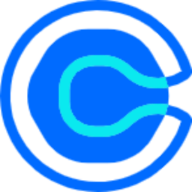Top 10 AI marketing tools for photo and video editing: a comprehensive review
Explore the top AI-powered tools that simplify photo and video editing, making professional content creation accessible to all.

AI marketing tools for photo and video editing have changed the process of producing photo/video content, making it easier and more efficient to create engaging and professional visuals. These tools leverage advanced algorithms and user-friendly interfaces to simplify complex editing tasks, enabling marketers to focus on crafting compelling stories and eye-catching designs.
Whether you're a seasoned professional or a novice in the field, understanding the capabilities and benefits of these AI tools can significantly enhance your marketing efforts.
In this article, we dive into the top 10 AI marketing tools for photo and video editing, providing detailed reviews of each. From FlexClip's extensive template library to Synthesia's realistic digital avatars, we explore the features, pros, cons, pricing, and user experiences of each tool.
By the end of this read, you'll have a comprehensive understanding of which tools can best meet your marketing needs and how they can streamline your content creation process.

AI marketing tools for photo/video editing overview
- FlexClip (for video)
- Synthesia (for video)
- Canva (for photo)
- Animoto (for video)
- Pixlr (for photo)
- Lumen5 (for video)
- Adobe Spark (for photo and video)
- InVideo (for video)
- Designify (for photo)
- Photopea (for photo)
In-depth reviews of top 10 AI marketing tools for photo/video editing
1. FlexClip (for video)
Overview
FlexClip is an AI-powered video editing tool designed to simplify the process of creating professional-quality videos and photo slideshows for marketing purposes. With its user-friendly interface and a vast library of templates, stock videos, and music, FlexClip allows users to produce engaging content without requiring extensive video editing skills.
Key features and capabilities
One of FlexClip’s standout features is the extensive library of templates that cater to various marketing needs, such as promotional videos, product demos, and social media content. These templates allow marketers to quickly create visually appealing videos without the need for advanced editing skills.
Additionally, FlexClip offers a wide range of stock media, including videos, photos, and music, which can be seamlessly integrated into projects to enhance their quality and appeal.
FlexClip’s capabilities
- AI text-to-speech – Converts text into natural-sounding voiceovers, making it easy to add narration to videos without hiring voice actors.
- Automated caption generation – Uses AI to transcribe audio and generate accurate captions, improving accessibility and engagement.
- One-click transitions – Simplifies the editing process with automatic transitions between clips, ensuring smooth and professional video flow.
- Customizable templates – Offers a variety of pre-designed templates tailored for marketing, which can be customized to fit specific branding needs.
- Extensive stock media library – Provides access to a vast collection of royalty-free stock videos, photos, and music to enhance video content.
- Easy-to-use interface – Designed for users of all skill levels, making video editing accessible to marketers without extensive technical knowledge.
Pros
- User-friendly interface
- Extensive template library
- AI-powered features
- High-quality export options
- Cloud storage and collaboration
- Versatile editing tools
Cons
- Limited advanced features
- Restricted free lan
- No per-user pricing for businesses
- Limited integration
Pricing (monthly and annual plans, free trials)
FlexClip offers a variety of pricing plans tailored to meet different user needs. The Free Plan provides basic features, including 720p SD downloads with watermarks and access to a limited number of stock videos and audio clips.
For more advanced capabilities, FlexClip offers two paid plans. The plus plan, priced at US$7.99 per month (or US$95.9 annually) and the business plan, at US$15.99 per month (or US$191.9 annually) which offers unlimited stock videos and audio clips per project, along with expanded cloud storage.
User rating and reviews
FlexClip review
“Easy to work with and very intuitive (mostly / I only had to contact support once - couldn't find the sound/music Fade in/out feature; actually it's really easy, now that I know). It has COMPLETE functionality, just like Camtasia or other great editors - not 100% , but close enough for most of us that it's WAY EASIER to work in Flexclip than open the slow-loading, resources-hogging Camtasia (which I also absolutely love, but have not used it since I got FlexClip).” - E.G. (Ervin) Sebastian C.
“Even though I didn't want to get another video tool, FlexClip is really cool. It's easy to use and has lots of fun templates, videos, and special effects that are even better than what I've seen before. With FlexClip, I can quickly make my pictures and videos ready for Instagram and TikTok, and add music and cool effects without any trouble. If you need a tool that does everything for making videos, FlexClip is a great choice to check out.” - Joe M.
“The Best Video Editor Out There!!!” - Måns T.
2. Synthesia (for video)
Overview
Using advanced artificial intelligence, Synthesia allows users to generate videos by typing in text, which is then transformed into speech by realistic digital avatars. This tool is particularly beneficial for marketing professionals seeking to create engaging and personalized video content without the need for extensive video production skills or resources.
Synthesia's capabilities include multilingual support and easy integration with other marketing tools, making it a versatile solution for global marketing campaigns.
Key features and capabilities
One of Synthesia’s most notable capabilities is the use of AI-generated avatars, which can speak multiple languages and deliver personalized messages. The platform allows marketers to create professional-quality videos by simply inputting text, which the avatars then vocalize, eliminating the need for expensive and time-consuming video production processes.
Synthesia also supports seamless integration with various marketing tools, enabling marketers to easily incorporate video content into their existing workflows and strategies.
Synthesia’s capabilities
- AI-generated avatars – Realistic avatars that can speak and convey messages in multiple languages, enhancing personalization and reach.
- Text-to-video creation – Simplifies the video creation process by converting written text into spoken video content.
- Multilingual support – Allows marketers to create videos in different languages, catering to diverse audiences.
- Cost and time efficiency – Reduces the need for traditional video production resources, saving time and money.
- Easy integration – Integrates with various marketing platforms and tools, facilitating the seamless inclusion of video content in marketing campaigns.
- Customization options – Offers a range of customization features, including branding and personalized scripts, to tailor videos to specific marketing needs.
Pros
- User-friendly interface
- High-quality AI avatars
- Multilingual Support
- Customization options
- Versatile integration
- Free media library
Cons
- High costs
- Limited free trial
- Minor technical issues
Pricing (monthly and annual plans, free trials)
You can create free limited AI demo video’s that features their AI text to video tool. However, for more extensive features, Synthesia offers two main pricing plans to accommodate different user needs. The Personal plan is priced at US$30 per month and includes features such as 10 video credits per month, access to 90+ AI avatars, support for over 120 languages and voices and more.
For larger organizations, Synthesia provides a customizable Enterprise plan. This plan includes unlimited video credits, access to 130+ AI avatars, collaboration features, and priority support.
User rating and reviews
Rating: 4.7/5.0 (1,403 reviews)
Synthesia review
“The app is very easy to use, we started working on videos within minutes. We're using this for internal training right now, which in the real world, video production like this would've taken days if not weeks and a lot of coordination. We'll be working on a lot more content for both internal use and potentially for outbound sales and content production. I had a question I couldn't find an answer to, and customer support was very fast and provided a great workaround solution.” - Nick W.
“I'm truly amazed at the quality of the avatars, and the accuracy of their speech, as well as the ability to add avatar gestures. As a novice content creator, the interface is extremely user friendly, especially with uploading media from external sources, and integrating powerpoint into a Synthesia project. Since I have been using Synthesia, I have enjoyed coming back to it nearly every day because it really makes the content creating process extremely easy to implement into various campaigns. I have tried quite a few other A.I tools, however, Synthesia is definitely my Go-To resource for all my future projects.” - Mark P.
“Easy to use and creates professional looking results” - Derrick Y.
3. Canva (for photo)
Overview
Canva is a versatile graphic design platform that offers a wide array of tools for photo and video editing, making it an essential AI marketing tool for both professionals and beginners. Canva's AI-powered features, such as background removal, magic resize, and design suggestions, streamline the design process, enabling marketers to produce high-quality visuals quickly.
Key features and capabilities
Canva offers a range of key features and capabilities that make it a powerful AI marketing tool. One of its standout features is the intuitive drag-and-drop interface, which allows users to easily create and customize designs without any prior graphic design experience.
The platform's extensive library includes millions of images, fonts, templates, and illustrations, providing users with ample resources to create engaging visuals. Canva’s collaboration tools also enable teams to work together seamlessly on projects
Canva’s capabilities
- Magic resize – Automatically resizes designs to fit different social media platforms and marketing materials, saving time and ensuring consistency.
- Background remover – Uses AI to remove backgrounds from images with a single click, facilitating the creation of clean and professional visuals.
- Design suggestions – Offers AI-powered suggestions to improve design layouts, helping users create more aesthetically pleasing and effective content.
- Brand kit – Allows users to maintain brand consistency by storing brand colors, fonts, and logos in one place, ensuring that all marketing materials align with the brand’s identity.
- Content planner – Integrates with Canva to schedule and publish social media posts directly from the platform, streamlining the content management process.
Pros
- User-friendly interface
- Extensive library
- AI-powered tools
- Brand kit
- Cost-effective plans
- Collaboration features
Cons
- Limited customization
- Dependence on the internet
- Limited export options
- Watermark elements in free plan
Pricing (monthly and annual plans, free trials)
Canva offers a variety of pricing plans tailored to different user needs, validated by information from Canva's official site. The free plan provides access to over 250,000 templates and hundreds of thousands of photos and graphics.
The Pro plan, priced at US$12.99 per month (or US$119.99 annually), includes additional features such as unlimited folders, premium templates, and over 100 million stock photos, videos, audio, and graphics. It also offers advanced tools like the background remover and the Magic Resize tool.
For teams, Canva offers the Enterprise plan at US$30 per user per month, which includes all Pro features, along with enhanced collaboration tools, brand control, and 24/7 customer support.
User rating and reviews
Rating: 4.7/5.0 (4,689 reviews)
Canva review
“I have been using Canva for a few years now. It is easy to use and fun to use too! The customer support is fantastic. The paid version is great. I use it almost everyday for my design projects. It is easy for importing data such as images, videos from other softwares as well through google drive. They have ready to use templates which makes the design process easy and saves a lot of time!” - Defney D.
“Canva is one of the softwares that makes my day to day easier, for design it´s great, it has thosands of options, fonts, colours and options for download or use this from any compatible device, you can share your projects easy and has many design options for social media, presentations and lot more. i use canva weekly and over 3 year now.The implementation of this software is really easy and the integration with other apps it´s great too. Customer support i haven´t had the chance yet of using it.” - Juana V.
“Best Free Graphics Design Platform, Absolute Banger for Beginners!” - Ayush S.
4. Animoto (for video)
Overview
Animoto is an AI-powered video creation tool designed to simplify the process of producing professional-quality videos for marketing purposes. By leveraging artificial intelligence, Animoto enables users to create visually appealing videos with minimal effort, making it an excellent choice for marketers who need to produce engaging content quickly. Users can choose from a variety of templates and styles, and the AI assists in automating tasks such as video editing, music selection, and adding text overlays, ensuring a polished final product.
Key features and capabilities
Animoto offers several key features and capabilities that make it a powerful AI marketing tool for photo and video editing. One of its standout features is the drag-and-drop interface, which allows users to easily arrange video clips, photos, text, and music into a cohesive and professional-looking video.
Additionally, Animoto provides a variety of customizable templates designed to cater to different marketing needs, such as product promotions, social media advertisements, and event highlights.
Animoto’s capabilities
- AI-powered automation – Animoto leverages AI to automate various aspects of video creation, including transitions, text animations, and music synchronization, ensuring a polished and engaging final product.
- Stock library access – Users have access to a vast library of stock images, video clips, and music tracks, which can be seamlessly integrated into their projects.
- Branding tools – Animoto allows for easy incorporation of branding elements such as logos, colors, and fonts, helping maintain brand consistency across all video content.
- Social media optimization – The platform offers tools to optimize videos for different social media platforms, ensuring that videos meet the specific requirements and best practices for each platform.
- Collaboration features – Animoto supports team collaboration, enabling multiple users to work on the same project simultaneously and streamline the video creation process.
Pros
- User-friendly interface
- AI-powered automation
- Customizable templates
- Versatile stock library access
- Branding tools
- Social media optimization tools
- Collaboration features
Cons
- Dependence on templates
- Export quality
- Internet dependent
- Relatively high pricing
Pricing (monthly and annual plans, free trials)
Animoto offers several pricing plans designed to accommodate different needs and budgets. Their basic plan, "Free," provides access to limited features and includes Animoto branding on videos. The "Basic" plan, priced at US$8 per month, removes Animoto branding and provides access to standard features.
The "Professional" plan, costing US$15 per month, offers advanced features such as professional templates, high-quality video downloads, and the ability to add custom branding.
Finally, the "Professional Plus" plan, available for US$39 per month, includes all Professional features plus advanced customization options, account management tools, and priority customer support.
User rating and reviews
Animoto review
“Animoto is an innovative and powerful software solution designed to help you showcase our photos and videos in an impactful way. With this user-friendly software, I can easily create amazing visual content for both personal projects and business advertisements. I have a large variety of dynamic templates at our disposal that will make your project look really impressive. Furthermore, I can add personalized tags between your content as well as choose from their vast library of songs. Whatever the use case – Animoto is up for it!” - Vipin K.
“Animoto comes with an intutive UI that helps us to make videos easily for my marketing purposes. I have no prior experience in taking care of things like video editing. But animoto made ot easy for me.So if you are a beginner too, do not worry about content creation. Animoto will do the rest for you.” - Haritha C.
“Versatile, Cost-Efficient Media & Marketing Tool” - Carly P.
5. Pixlr (for photo)
Overview
Pixlr is an advanced AI-powered photo editing tool designed to streamline the editing process for users ranging from beginners to professionals. Launched in 2008, Pixlr offers a suite of features that include AI-powered background removal, one-click adjustments, and a variety of filters and effects to enhance images effortlessly.
Key features and capabilities
Pixlr is equipped with several AI-driven features that make it a standout tool for marketers looking to streamline their photo editing workflows. Key features include AI-powered background removal for fast and precise image isolation, one-click adjustments that automatically enhance image quality, and a diverse array of filters and effects that can be instantly applied to create eye-catching visuals.
Additionally, Pixlr supports layer editing, offering the flexibility needed for complex designs. This combination of easy-to-use, professional-grade functionalities packaged in a web and mobile-friendly platform makes Pixlr a valuable asset for creating compelling marketing content efficiently.
Pixlr’s capabilities
- AI-powered background removal – This feature allows users to remove backgrounds from images with a single click, saving time and effort while ensuring precision.
- One-click adjustments – Pixlr offers automated adjustments for brightness, contrast, and color balance, helping marketers quickly enhance the overall quality of their images.
- Wide range of filters and effects – The tool provides numerous filters and effects that can be applied to images to create unique and visually appealing content, crucial for engaging marketing visuals.
- Layer editing – Similar to professional-grade software, Pixlr allows for complex layer editing, enabling marketers to create sophisticated compositions.
- Template library – Pixlr's extensive library of customizable templates aids in the quick creation of marketing materials such as social media posts, banners, and ads.
- Cross-platform accessibility – Available as both a web-based tool and a mobile app, Pixlr ensures that marketers can edit and enhance their visuals anytime, anywhere, thus maintaining productivity and agility in their marketing campaigns.
Pros
- User-friendly interface
- AI-powered features
- Affordable
- Versatility and range of features for photo editing
Cons
- Limited advanced features
- Internet dependency
- Ads in free version
- Learning curve for advanced features
Pricing (monthly and annual plans, free trials)
Pixlr offers a range of pricing plans designed to suit different needs and budgets. The free version provides basic editing tools and features, but includes advertisements. The Plus plan, priced at US$1.99 per month or US$0.99 per month if billed annually, removes ads and includes unlimited saves and 80 monthly AI credits.
The Premium plan, at US$7.99 per month or US$4.90 per month when billed annually, offers full access to all premium features, including a large library of fonts, templates, elements, and 1000 monthly AI credits. For teams, Pixlr provides a plan at US$12.99 per month or US$9.91 per month annually, which includes five premium seats and 1000 AI credits per seat, making it ideal for collaborative projects.
User rating and reviews
Pixlr review
“Pixlr is one of the finest and most versatile cloud-based photo editing platforms which offers a huge range of image editing features on our mobile phones. The interface that Pixlr has makes the experience much better even for new users. We mostly work on” - Suraj M.
“Pixlr stands out as a comprehensive online photo editing platform, providing users with a diverse array of editing tools for enhancing their images. This web-based application, seamlessly accessible on both desktop and mobile devices, caters to the dynamic needs of photo enthusiasts. Noteworthy for its user-friendly interface, Pixlr ensures a smooth and intuitive editing experience, appealing to both beginners and seasoned users alike. Additionally, the availability of a free version further expands its accessibility, allowing a broader audience to explore and utilize its powerful editing capabilities without any financial constraints.” - Mehtab A.
“excellent experience for completely online image retouching” - Pablo G.
6. Lumen5 (for video)
Overview
Lumen5 is an AI-powered video creation platform designed to transform text-based content into engaging video formats. It caters to marketers, content creators, and businesses by simplifying the video production process, enabling users to create professional-quality videos without requiring extensive technical skills.
By leveraging AI, Lumen5 automatically matches text with relevant video clips, photos, and music, streamlining the video creation workflow and saving time. The tool also offers customizable templates and branding options, allowing users to maintain consistency across their video content.
Key features and capabilities
Lumen5 boasts a range of key features and capabilities that make it a valuable AI marketing tool. One of its primary strengths is its ability to convert text-based content into engaging videos effortlessly.
This is achieved through AI algorithms that analyze the text and automatically pair it with suitable visuals and background music. Users can simply input their blog posts, articles, or scripts, and Lumen5 will generate a video storyboard, complete with scene suggestions.
Lumen5’s capabilities
- Automated video creation – Users can quickly turn text into video with AI-driven scene recommendations.
- Customizable templates – A wide variety of templates are available, allowing users to tailor videos to fit their brand's style and tone.
- Branding options – Users can add logos, color schemes, and custom fonts to maintain brand consistency.
- Media library – Access to a vast library of royalty-free images, video clips, and music to enhance video content.
- Drag-and-drop interface – An intuitive interface that simplifies the video editing process, making it accessible even to those with no prior experience.
- Social media integration – Optimized video formats for different social media platforms, ensuring seamless sharing and maximum reach.
Pros
- Ease of use
- Automated video production
- Customizable templates
- Extensive media library
- Branding options
- Social media optimization
Cons
- Limited advanced editing features
- Template dependency
- Subscription cost
Pricing (monthly and annual plans, free trials)
Lumen5 offers a range of pricing plans to accommodate different user needs and budgets. The platform provides a free Community plan, which includes up to five videos per month with a Lumen5 watermark and access to a limited set of features.
For more advanced needs, the Starter plan is available at US$29 per month, offering 1080p resolution, custom branding options, and access to a broader library of stock photos and videos. The Premium plan, priced at US$79 per month, expands on these features by providing unlimited premium media and more extensive customization options.
For businesses requiring comprehensive video creation capabilities, the Business plan is available at US$199 per month, offering additional stock media, multiple saved templates, and enhanced collaboration tools. Custom enterprise plans are also available on request for organizations with specific needs
User rating and reviews
Lumen5 review
“There are many times when I have a body of text that I'd like to make into a video. It's easy to drop it into Lumen5 and let the app create bites of video stitched together in an intelligent way. It often picks creative assets for video and images that match what the text is talking about. It's normally spot on... but it is also easy to search and drop in alternative creative assets.” - Aaron R.
“Lumen5 is a simple, sleek. efficient way to make professional videos yourself. You have the ability to marry text, music and sparkling images that tell a complete story. We use Lumen5 at least once a week to promote our events, programs and overall mission.” - Arthur S.
“a fantastic tool to create your video” - Pasquale M.
7. Adobe Spark (for photo and video)
Overview
Adobe Spark is an AI-driven tool designed to simplify and enhance the creation of visual content, including graphics, web pages, and short videos. Launched by Adobe, Spark leverages intuitive AI technology to assist users in designing professional-quality media, making it particularly useful for marketers and content creators aiming to produce engaging visuals quickly.
Its AI features include automated design suggestions, a vast array of customizable templates, and easy-to-use editing tools that streamline the creative process without requiring advanced design skills.
Key features and capabilities
One of Adobe Spark’s primary features is the wide range of customizable templates that cater to various design needs, from social media posts and stories to presentations and promotional materials.
These templates are designed to be user-friendly, allowing even those with minimal design experience to produce professional-looking content. Additionally, Adobe Spark's AI-driven design suggestions help streamline the creative process by offering layout and style recommendations based on the content being created.
Adobe Spark’s capabilities
- Automated design suggestions – The AI technology analyzes your input and suggests optimal layouts, colors, and styles to enhance visual appeal.
- Customizable templates – A vast library of templates for different types of media, ensuring versatility and ease of use for various marketing needs.
- Ease of use – Designed for users of all skill levels, Spark's intuitive interface allows quick and efficient content creation.
- Integrated media tools – Users can easily incorporate images, videos, and text, with tools to edit and enhance these elements seamlessly.
- Collaboration and sharing – Projects can be easily shared and collaborated on, facilitating teamwork and efficiency in marketing projects.
Pros
- User-friendly interface
- Customizable templates
- Cost-effective
- Integrated AI features
- Cross-platform compatibility
- Social media scheduling
- Brand management
Cons
- Limited free version
- Lack of advanced collaboration
- Limited advanced features
- No custom domain hosting
Pricing (monthly and annual plans, free trials)
Adobe Spark, now part of Adobe Creative Cloud Express, offers two main pricing plans designed to accommodate a range of users from beginners to professionals. The Free plan provides access to basic features, including thousands of templates, design assets, and Adobe Fonts, along with 2GB of storage. This plan is ideal for those who are just starting out and want to explore the basic functionalities without any cost.
For users needing more advanced features, the Premium plan is available at US$9.99 per month or US$99.99 per year. This plan includes all the features of the Free plan plus additional benefits such as premium templates, over 20,000 licensed Adobe Fonts, 100GB of storage, and advanced editing tools like background removal and refined cutout options.
User rating and reviews
Adobe Spark review
“What I find most helpful about Adobe Creative Cloud Express is its ease of use and how it easily integrates with other programs, not just Adobe programs but non-Adobe programs as well. I also very much appreciate being able to work on mobile devices when I'm not at my desk which really helps me with efficiency. I absolutely love how it saves me time and energy!” - Ganesha C.
“The most helpful part of Adobe Express is how quickly I can open it, find a fun template, and get the job done. Adobe Express throws me into a brainstorming session, and before I know it, my flyer is done. I like that Adobe Express runs on my browser, so I know it's connected online and has up-to-date designs. I use it pretty often as a first step to my design project. The broad number of categories (flyers, posters, social media, newsletters, etc) are really helpful.” - Doug L.
“Amazing tool for product creation and more!!” - Merve A.
8. InVideo (for video)
Overview
InVideo is an AI-powered video creation platform designed to streamline the video editing process for marketers and content creators. This tool offers a wide range of customizable templates, stock footage, and music, allowing users to produce professional-quality videos quickly and efficiently. InVideo's AI capabilities include automated scene detection, intelligent cropping, and smart transitions, which enhance the overall editing experience.
Key features and capabilities
One of InVideo’s standout features is the extensive library of customizable templates that cater to various industries and purposes, allowing users to quickly create visually appealing content.
Additionally, InVideo provides access to a vast collection of stock footage, images, and music tracks, which can be seamlessly integrated into videos to enhance their appeal. The platform's AI-driven functionalities simplify the editing process by automating tasks such as scene detection, cropping, and applying transitions.
InVideo’s capabilities
- Customizable templates – A wide range of industry-specific templates to create professional videos quickly.
- Stock library – Access to a vast collection of stock footage, images, and music to enhance video content.
- Automated scene detection – AI-powered feature that identifies and segments different scenes in a video for easier editing.
- Intelligent cropping – Automatic adjustment of video dimensions to fit various platforms and formats.
- Smart transitions – AI-driven transitions that seamlessly connect different scenes and enhance video flow.
- Text-to-video conversion – Converts text content into engaging video presentations.
- Collaborative tools – Features for team collaboration, including shared projects and real-time editing.
- Social media integration – Direct publishing options to various social media platforms, streamlining the distribution process.
Pros
- User-friendly interface
- Extensive template library
- Rich stock library
- AI-powered features
- Text-to-video conversion
- Collaboration tools
- Social media integration
Cons
- Watermark on free plan
- Occasional performance issues
- Limited customization
- Subscription costs
Pricing (monthly and annual plans, free trials)
InVideo offers a range of pricing plans to cater to different user needs. The platform provides a free plan, which includes basic features but adds a watermark to exported videos. For more advanced features and watermark-free exports, users can choose between the Business plan and the Unlimited plan.
The plus plan costs US$20 per month when billed annually and includes premium templates, a broader stock library, and up to 60 video exports per month. The max plan, priced at US$48 per month when billed annually, offers unlimited video exports, access to all premium features, and priority support.
User rating and reviews
InVideo review
“If you're looking for a tool for creating short social media videos or Facebook ads, InVideo is the answer. It has a user-friendly interface, hundreds of ready-made templates, and above all, they're about to introduce their AI feature to create videos.” - Ahmed Y.
“InVideo is an easy-to-use video editing platform. Create stunning visuals quickly and easily, No more waiting around for days or weeks to get a professional result – with InVideo, users can create beautiful videos in no time at all. By simply selecting the template of your choice, you have access to countless amazing features offered by InVideo, including colour presets, logo overlays and professional end clips.” - Vipin K.
“Simple and versatile video creation tool” - Emma K.
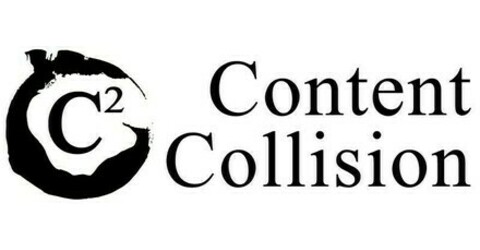
9. Designify (for photo)
Overview
Designify is an AI-powered design tool that simplifies and automates the creation of high-quality images for marketing purposes. This tool is particularly beneficial for businesses and marketers who need to produce visually appealing content without the need for extensive graphic design skills. With its user-friendly interface and efficient processing capabilities, Designify helps streamline the workflow, allowing users to focus more on their core marketing strategies.
Key features and capabilities
Designify's key features make it a powerful AI marketing tool, especially for those looking to enhance their visual content with minimal effort. One of its standout capabilities is the background removal tool, which allows users to seamlessly eliminate backgrounds from images, creating a clean and professional look.
This feature is particularly useful for e-commerce platforms, social media posts, and digital advertisements where clear and focused visuals are crucial. Additionally, Designify offers automated image enhancement options that adjust brightness, contrast, and sharpness, ensuring that each image is optimized for maximum impact.
Designify’s capabilities
- Batch processing – Users can edit multiple images simultaneously, saving time and increasing productivity.
- Custom templates – Designify provides a variety of templates tailored for different marketing needs, such as social media posts, advertisements, and website banners.
- AI-powered suggestions – The tool offers intelligent design suggestions to help users make the best possible visual decisions.
- Integration capabilities – Designify can integrate with various platforms and tools, making it easy to incorporate edited images into broader marketing campaigns.
Pros
- User-friendly interface
- Automated background removal
- Batch processing
- AI-powered enhancements
- Custom templates
- Integration capabilities
Cons
- Limited advanced editing features
- Dependency on AI accuracy
- Subscription cost
Pricing (monthly and annual plans, free trials)
Designify offers flexible pricing plans tailored to meet various user needs. The platform provides a free plan that includes basic features such as background removal, color enhancement, and shadow adjustments, but with a limited image resolution of 600x600 pixels.
For those requiring higher quality and additional capabilities, the Designify Pro subscription is available for US$39 per month. This plan includes high-resolution images (up to 1440x1440 pixels), API access for seamless integration into applications or workflows, and the ability to process up to 1,000 images per month.
User rating and reviews
Designify review
“I like its user-friendly user interface which is really easy to use. It is an amazing tool for editing images online as it can be accessed through the web. There are other portals available for the same task as well like Canva Pro but there you can't edit images in bulk. I am in love with the Application Programming Interface (API) it provides for bulk editing. We have integrated it with our website and it works smoothly and does the work in less time. Apart from this, it can also be integrated with Remove.bg tool directly and we can apply different designs and graphics to the background of the images with the help of this tool.” - Vipul G.
“That I can take a photo of a product, on a dark, or busy or badly designed background, and remove the background to turn it into a photo worthy of putting on a website” - Lisa P.
“Helps out business create professional flowcharts, creatives, customized templates, product albums” - Anjum J.
10. Photopea (for photo)

Overview
Photopea is a versatile online photo and graphics editor that offers a comprehensive range of features similar to Adobe Photoshop, making it a valuable tool for both amateur and professional designers.
Its primary purpose as an AI marketing tool lies in its ability to streamline the editing process through advanced AI-powered functions such as background removal, image retouching, and automated adjustments, which significantly enhance productivity and creativity.
Photopea supports various file formats, including PSD, XCF, Sketch, and more, allowing seamless integration with other design tools and workflows.
Key features and capabilities
One of its standout features is its comprehensive compatibility with a wide range of file formats, including PSD, XCF, Sketch, XD, and CDR. This compatibility ensures seamless integration with other popular design software, enabling marketers to work with various project files without hassle.
Additionally, Photopea operates entirely online, eliminating the need for software installation and allowing access from any device with an internet connection. This accessibility is particularly beneficial for remote teams and on-the-go editing.
Photopea’s capabilities
- Background removal – Automatically isolates and removes backgrounds from images, saving time on manual editing.
- Image retouching – Uses AI to enhance photos by correcting imperfections, adjusting lighting, and refining details.
- Automated adjustments – Provides quick adjustments for color balance, exposure, and contrast, improving image quality with minimal effort.
- Layer and masking capabilities – Supports complex layer and masking operations, essential for creating detailed and professional-looking marketing visuals.
- Vector graphics editing – Enables the creation and editing of vector graphics, useful for scalable marketing materials like logos and icons.
Pros
- Wide compatibility
- Accessibility
- Advanced AI features
- Comprehensive toolset
- Cost-effective
Cons
- Performance limitations
- Learning curve
- Limited offline access
- Feature gaps
Pricing (monthly and annual plans, free trials)
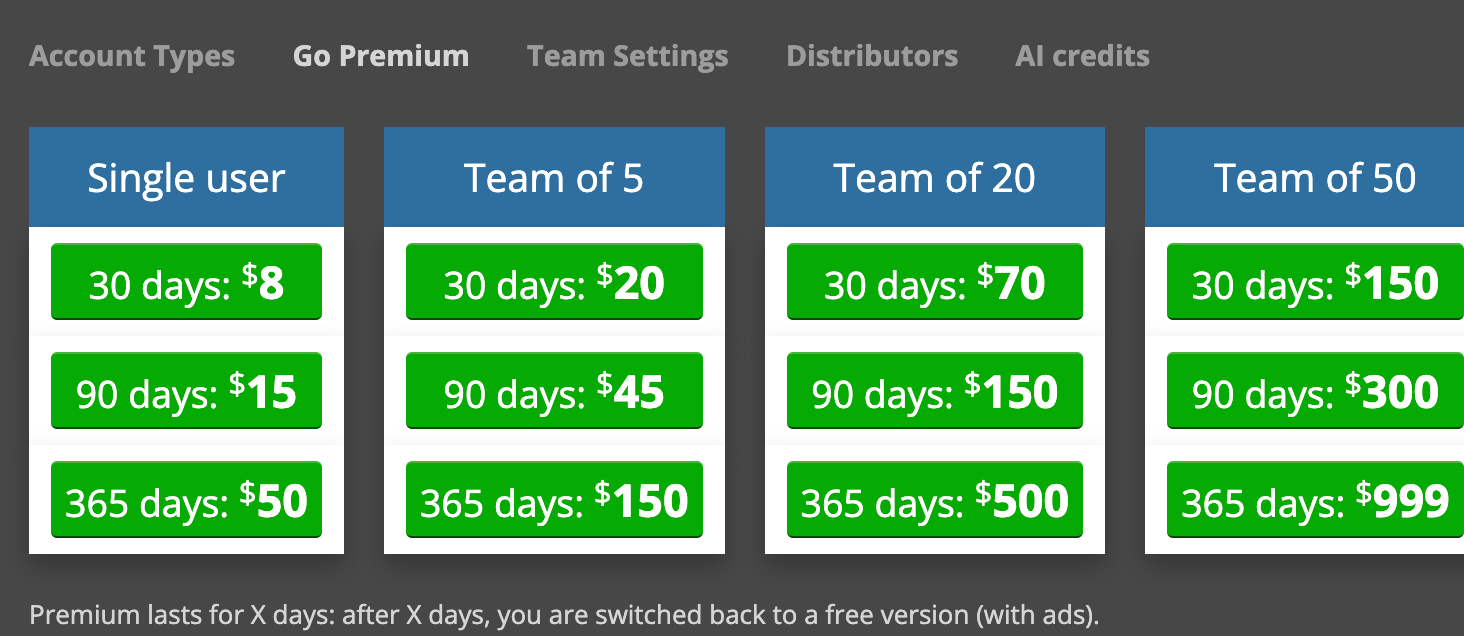
Photopea offers a flexible pricing plan designed to cater to both individual users and businesses. The tool is free to use with access to most of its features, making it an attractive option for those looking for cost-effective solutions. For users seeking an ad-free experience and additional features, Photopea provides a premium subscription starting from US$8 up to US$150 for bigger teams.
User rating and reviews
Photopea review
"User-friendly interface that is intuitive and easy to navigate. The layout is similar to Photoshop, making it familiar to users accustomed to Adobe's software." - Tisagh C.
"The best thing I like about this software is the fact that it is free and available online, which means I can edit my photos online without having downloaded the software and installed it on my machine. Another thing is that I can convert my photos from one format to another without losing the look and feel of the original photo." - Elijah M.
"Best alternative to Adobe Photoshop" - Dev C.
With the right AI marketing tools, creating professional and engaging photo and video content is more accessible than ever. By leveraging these advanced platforms, marketers can enhance their content creation process, ensuring high-quality visuals that captivate their audience and drive campaign success.
ContentGrow is a managed talent network for brands and publishers to work with high-quality freelance writers and journalists worldwide. Sign up to get started or book a discovery call to learn more.