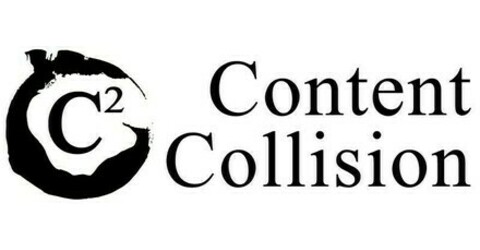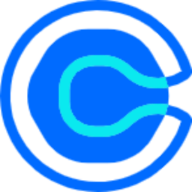Google Analytics 4 (GA4) introduces real-time pages for instant website data
Google Analytics 4 introduces Realtime Pages, offering live insights into active users and pageviews over the last 30 minutes.
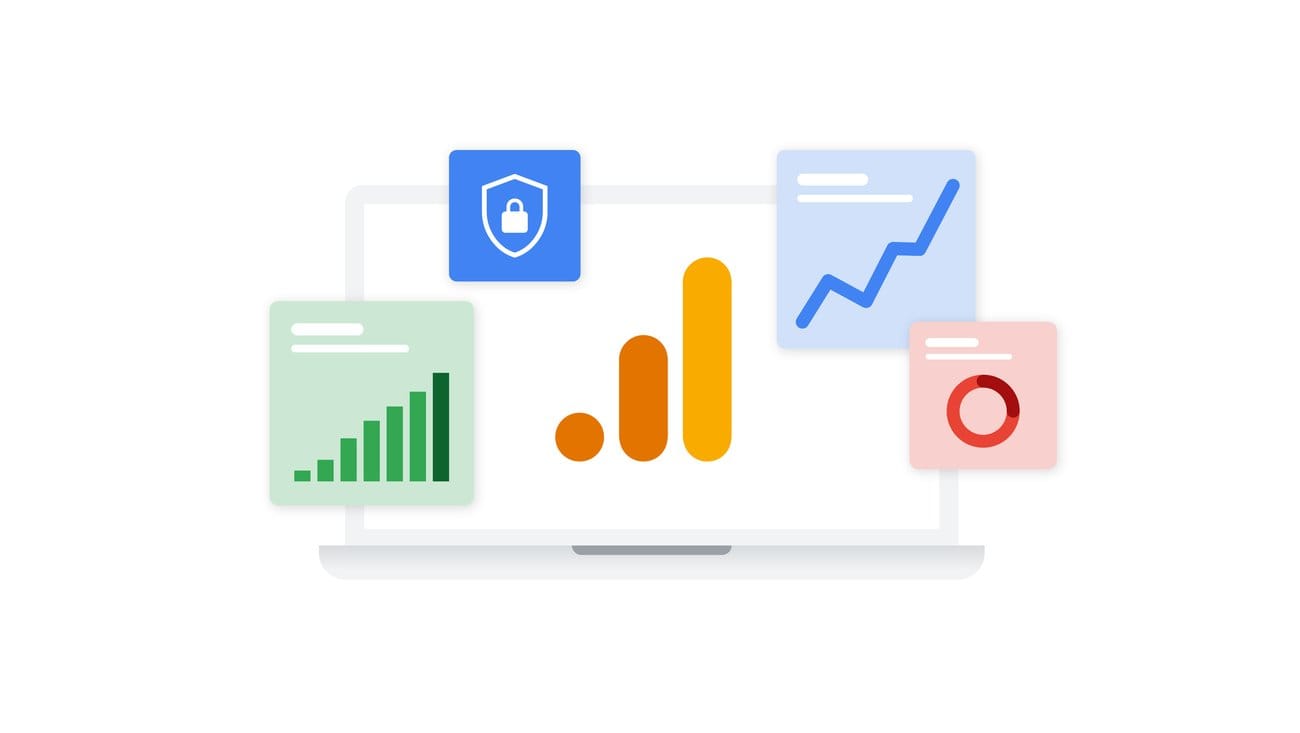
Google Analytics 4 (GA4) recently introduced the Realtime pages report, offering users a detailed view of how visitors interact with their site in real time. This new feature is designed to provide instant feedback on which pages are currently being viewed, how many users are interacting with those pages, and other valuable engagement metrics.
Here's an accurate summary of what the Realtime pages report offers based on the official information from Google.
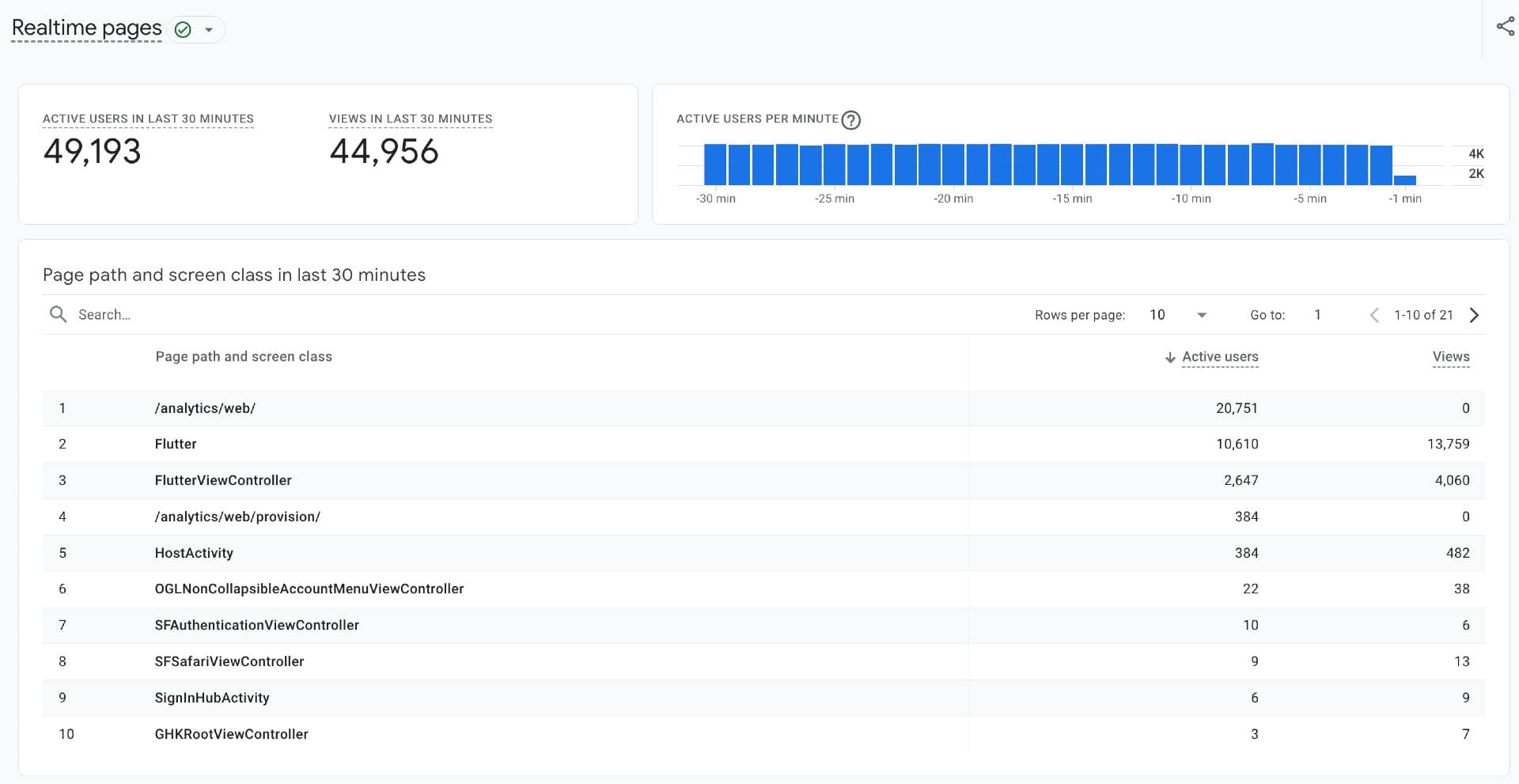
Key features of the realtime pages report
The Realtime pages report is accessible through the GA4 interface. After signing in to Google Analytics, users can navigate to the Reports section on the left-hand menu and select Realtime pages. This report is particularly useful for monitoring user activity in real time, which can help businesses optimize their content strategy, measure marketing campaign performance, and quickly troubleshoot issues as they arise.
The new Realtime pages report gives you an instant view of which pages are currently being viewed across your website or app! See which pages are trending and how many visitors are on each. You can also use this data to unlock the following:
— Google Analytics (@googleanalytics) October 9, 2024
📈 Identify your most popular content… pic.twitter.com/FnaNYhwr74
Summary Cards
At the top of the Realtime pages report, there are two key summary cards:
- Key Metrics Card: This card provides an overview of the total number of views and active users that your website or app has received over the past 30 minutes.
- Bar Graph Card: It illustrates the number of active users per minute during that same 30-minute window, allowing businesses to track trends in user activity as they occur.
Page Path and Screen Class Table
Below the summary cards, a table breaks down real-time user activity by page path and screen class. This table offers insights into the following:
- Page path and screen class: A list of all pages and screens on the website or app, ranked by the number of views and active users.
- Views: The total number of pageviews or screenviews a particular page has received in the last 30 minutes.
- Active Users: The distinct number of users who have interacted with the website or app during the same period.
This granular level of data allows businesses to identify which pages are currently trending or might need immediate attention due to unexpected spikes or dips in traffic
Limitations of the report
The Realtime pages report has a few limitations that are important to note:
- Lack of Customization: Currently, the report does not allow for custom views or filters. This means that users cannot modify how the data is presented or apply comparative metrics to analyze different segments.
- No Support for Exporting: Unlike other GA4 reports, the Realtime pages report cannot be exported to formats like PDF or CSV. Users can share it only by providing direct access to the report within Google Analytics, which might pose challenges for teams who need to distribute the data externally
The Realtime pages report is a valuable addition to GA4, providing businesses with instant insights into what’s happening on their site at any given moment. While its lack of customization and limited sharing options may be drawbacks, its ability to track live user activity makes it a powerful tool for real-time decision-making.
Content Collision provides performance-based digital PR services and B2B content marketing services for tech startups in APAC and beyond. Book a quick call with our team to learn more.