Google Search Console’s 24-hour view now lets you export hourly data
Google Search Console’s 24-hour view update now includes an export button for hourly performance data.

Google has added an export button to its 24-hour view in Search Console, making it possible to download hourly performance data for the past day.
This builds on the 24-hour view feature introduced in December 2024, which gave marketers quicker insights into how content performs once it’s indexed.
When Google rolled out the 24-hour view last month, it tackled a big pain point by reducing data delays. Instead of waiting up to two days for metrics to update, users could see clicks, impressions, CTR, and rankings almost immediately after content was indexed.
The new export feature takes this further by giving users the flexibility to analyze data outside Search Console, making it easier to identify trends and act fast.
Google announced the update through a LinkedIn post, which got plenty of reactions:
💡 Pressed for time? Here’s what matters
- New Export Feature: Google Search Console’s 24-hour view now includes an export button, letting users download hourly performance data.
- Quicker Insights: This builds on last month’s launch of the 24-hour view, which reduced data delays for metrics after indexing.
- Why It’s Useful: Great for monitoring short-term performance, troubleshooting traffic changes, and reporting results quickly.
- User Feedback: While some praise the update, others call for a 24-month export feature for long-term trend analysis.
- Getting Started: Find the export button in the Performance Reports section under the “24 hours” tab to download and analyze your data.
Why the export button is helpful
The export button makes it easier to work with hourly data, which is especially useful for short-term performance tracking. If you’re running a campaign, publishing time-sensitive content, or making SEO updates, this feature can give you quick insights into how things are going.
You can download the data and analyze it in tools like Excel or Google Sheets, helping with tasks like:
- Spotting traffic spikes or drops and figuring out what’s behind them.
- Checking how updates to titles, descriptions, or other optimizations are performing.
- Reporting real-time results to clients or team members.
Mixed reactions from users
The LinkedIn announcement sparked a mix of praise and critiques in the comments. While many users appreciated the ability to export hourly data, others pointed out a few shortcomings.
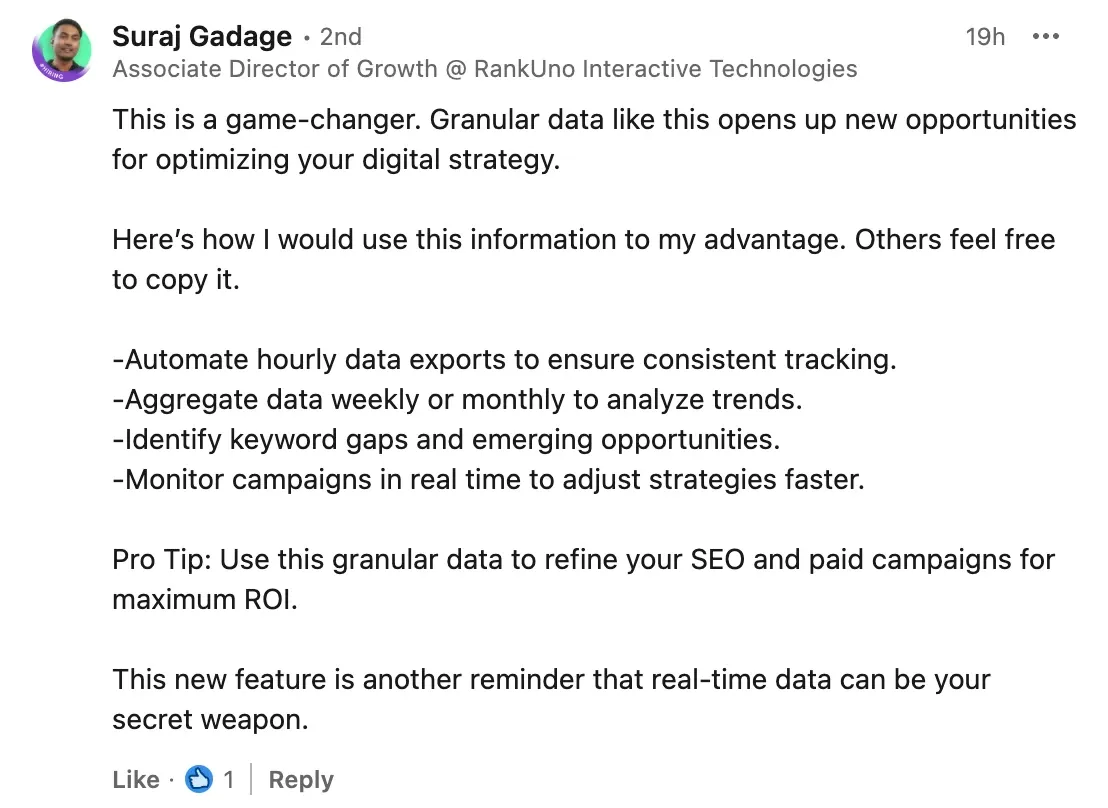
One common concern is that hourly data can be inconsistent or “noisy,” making it tricky to draw reliable conclusions. It’s great for quick checks, but not so much for planning broader strategies.
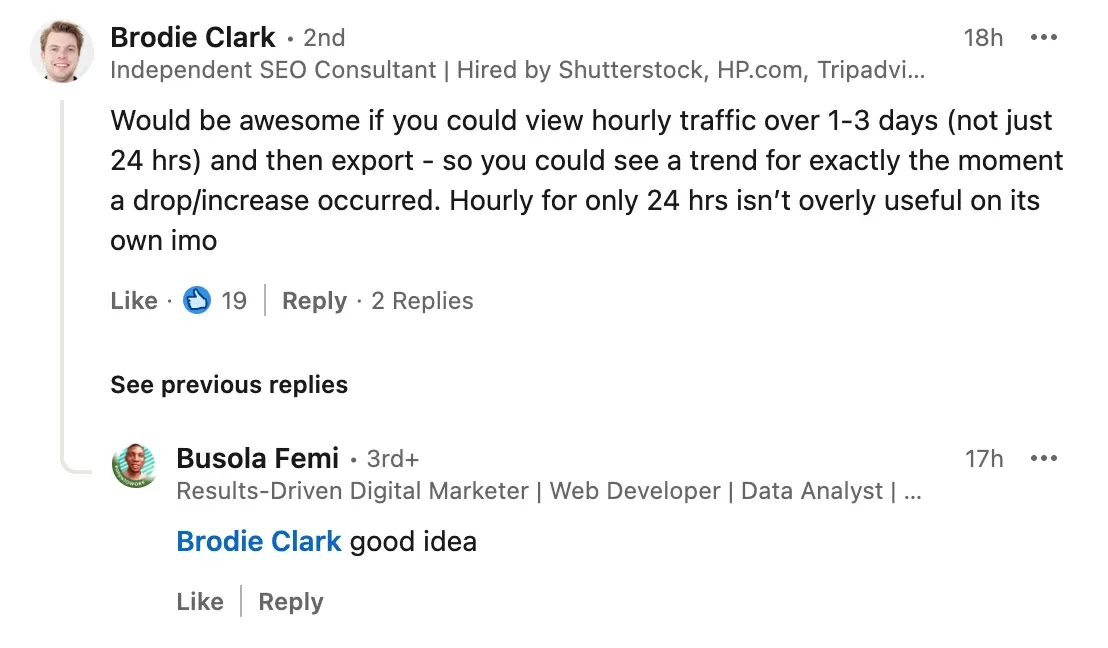
Another popular critique? Users are still waiting for Google to roll out a 24-month data export option. Many marketers argue that having access to long-term performance data is just as important—if not more so—for identifying trends and planning ahead.
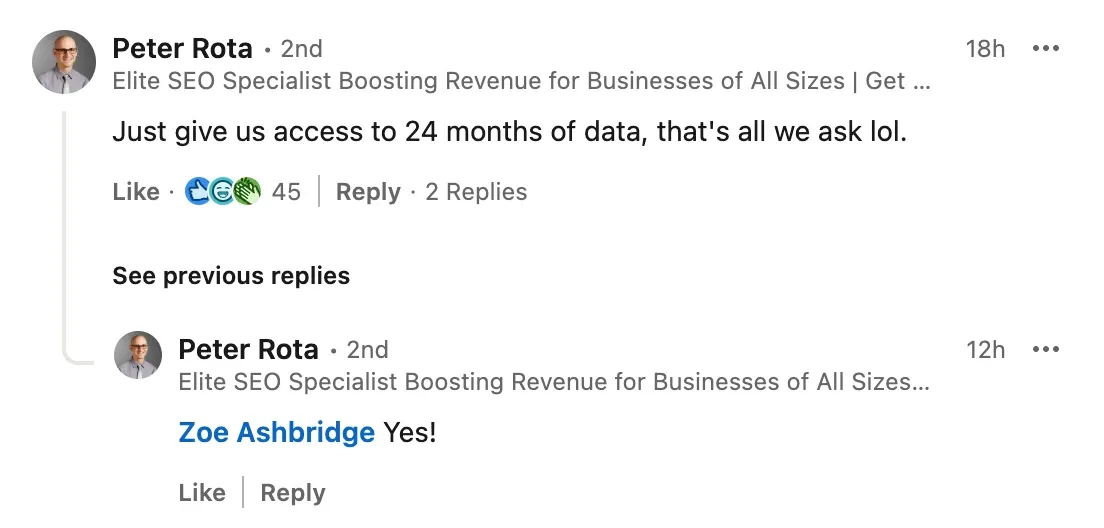
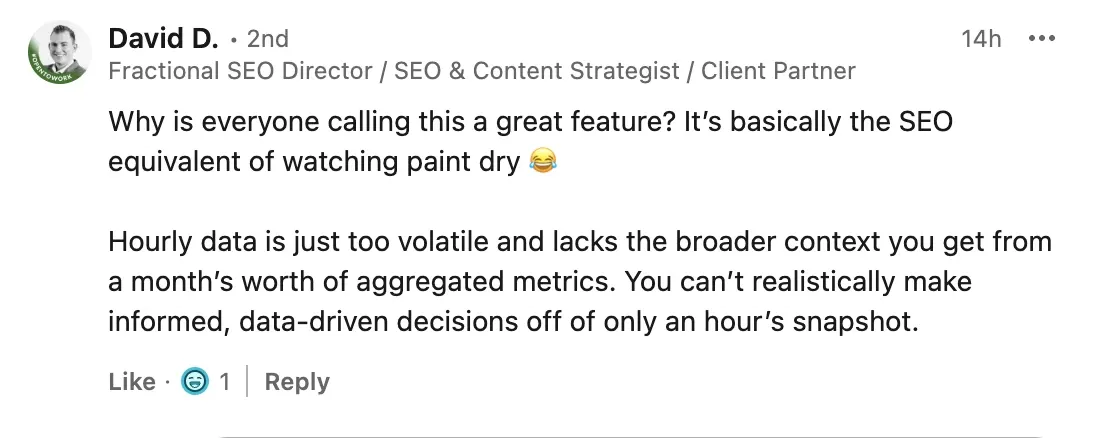
How to use it
Getting started with the export feature is easy:
- Go to the Performance Reports section in Search Console.
- Switch to the “24 hours” tab to see hourly data for content that’s been indexed.
- Click the export button to download the metrics and analyze them externally.
The export button makes the 24-hour view even more useful, especially for keeping tabs on content during its critical early performance period. While it’s not perfect for long-term analysis, it’s a handy tool for quick checks and fast decisions.
If you’re already using the 24-hour view, this update is worth exploring—it could make monitoring performance easier and faster.


