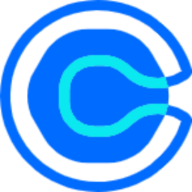Introducing ChatGPT Tasks: your AI-powered personal assistant
OpenAI has launched "Tasks," a new beta feature in ChatGPT that lets users schedule reminders and automate recurring actions. Here's everything you need to know.
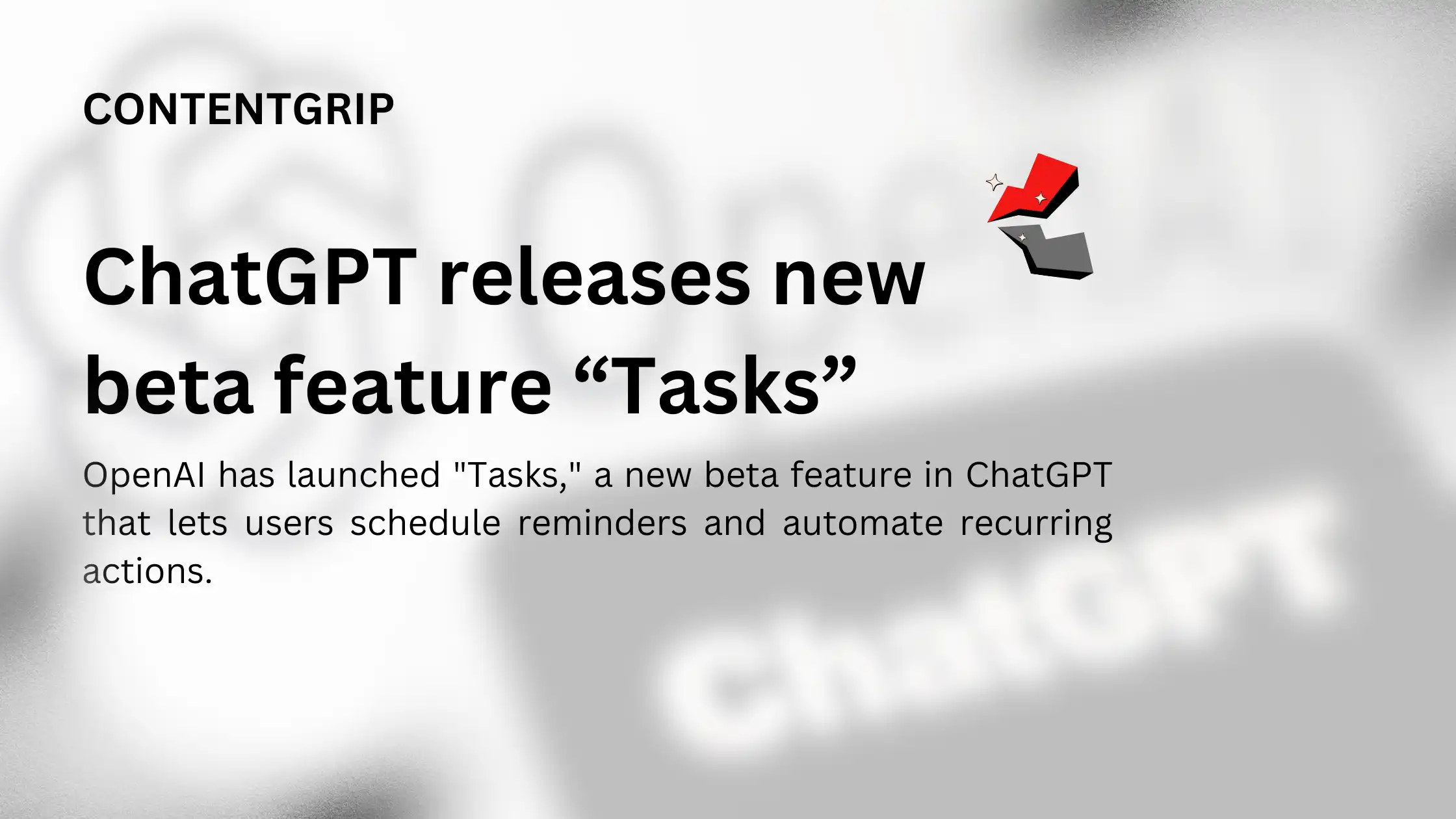
OpenAI has just introduced "Tasks", a powerful new feature within ChatGPT designed to help users schedule reminders and automate repetitive actions. Available exclusively for ChatGPT Plus, Team, and Pro subscribers, this beta feature transforms ChatGPT into a personal AI assistant, similar to Siri or Alexa.
Whether you need daily insights on marketing trends, reminders for campaign deadlines, or a nudge to engage with your audience, ChatGPT’s Tasks has you covered. Think of it as an AI-powered marketing assistant, automating routine updates like social media check-ins, SEO performance summaries, and competitor analysis—so you can stay ahead without lifting a finger.
In this article, we’ll explore how Tasks works, how you can access it, and practical ways marketers can use it to streamline workflows, boost productivity, and enhance strategy execution.
Short on time?
Here is a table of content for you to find what you are looking for:
- What exactly is ChatGPT’s Tasks feature?
- How to access ChatGPT’s Tasks feature?
- 10 powerful prompt ideas for marketers using ChatGPT’s Tasks feature
What is the new ChatGPT Tasks feature?
ChatGPT’s Tasks feature allows users to schedule automated reminders and actions within the ChatGPT app. This feature functions similarly to traditional task schedulers, ensuring that your AI assistant keeps you updated and organized.
For instance, you can set up marketing task reminders to stay on top of industry trends. Imagine getting a ChatGPT notification that says:
💡 "Here’s your Friday 2 PM summary of the latest AI news—plus a standout surprise story!"
Meanwhile, you're buried under client emails, dodging tight deadlines—but at least you're staying ahead of the curve!
Essentially, Tasks acts as your AI-powered research assistant, delivering curated insights, trend updates, and key industry developments—so you never miss an important shift in the market.

How to access ChatGPT Tasks feature?
Before you start using Tasks, ensure you’re on a ChatGPT Plus, Pro, or Team subscription plan. Currently, the feature is only available to paying users.
To access it:
- Open ChatGPT
- Select “GPT-4o with scheduled tasks” from the drop-down menu at the top
- Once enabled, you can start scheduling reminders and automating tasks with ease.
Or you can go to this link: https://chatgpt.com/tasks
10 Powerful prompt ideas for marketers using ChatGPT Tasks
Marketers can leverage Tasks to streamline daily workflows, track trends, and stay organized. Here are 10 great prompt ideas to get started:
- “Send me a daily summary of trending industry news at 8 AM.”
- “Remind me to check Google Analytics every Monday at 9 AM.”
- “Provide a weekly content calendar update every Friday at 3 PM.”
- “Send me a reminder to engage with LinkedIn posts at 10 AM daily.”
- “Every morning, summarize new competitor blog posts and social media updates.”
- “Remind me to check email campaign performance every Tuesday at 11 AM.”
- “Send me a monthly SEO performance report summary on the 1st of every month.”
- “Alert me every Wednesday at 2 PM to review social media ad performance.”
- “Remind me to brainstorm new blog topics every Thursday at 4 PM.”
- “Send me a motivational marketing quote at 7 AM daily.”
By implementing these prompts, marketers can save time, improve efficiency, and stay ahead in their industry.
The ChatGPT Tasks Beta feature is a game-changer for automating daily workflows, helping you stay on top of reminders and recurring tasks with ease. While it’s still in beta, it’s already proving to be a must-have tool for busy professionals.
As OpenAI continues rolling it out, we can expect even more customization and automation options to make life easier. If you’re on a ChatGPT Plus, Team, or Pro plan, give it a try—and if you know someone who could use a little extra help staying organized, share this with them!
This post is created by ContentGrow, providing scalable and tailored content creation services for B2B brands and publishers worldwide. Book a discovery call to learn more.