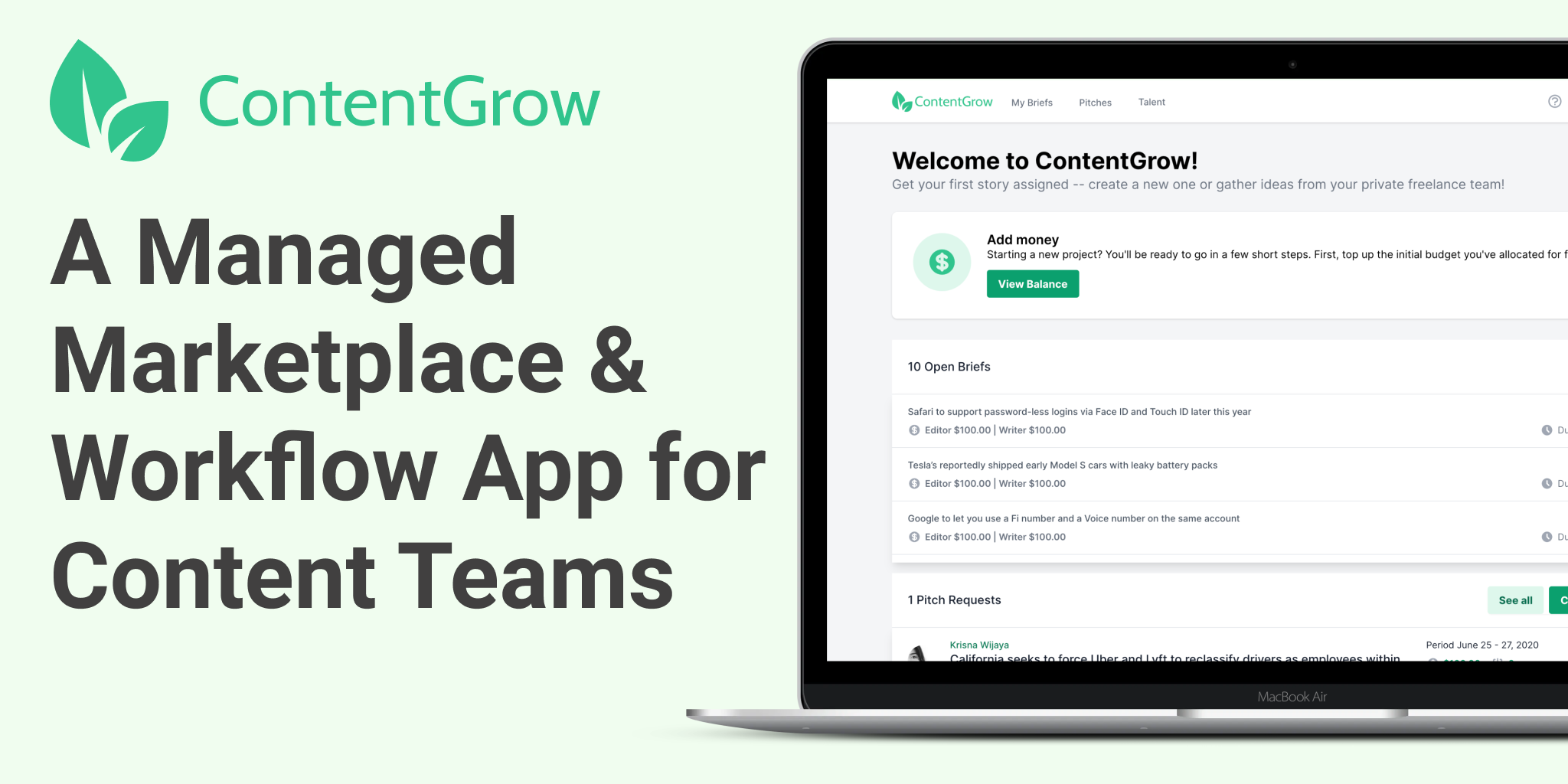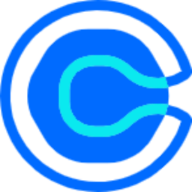Lost customers? Remarketing strategies in your martech stack are the answer
Visitors leave without purchasing. Learn how remarketing strategies in your martech stack can bring them back to complete the sale.

Ever browsed for products online and then saw them pop up in ads on social media? That's remarketing in action. Remarketing strategies help businesses re-engage visitors who’ve shown interest but haven’t converted. By showing tailored ads across platforms like Google, social media, and email, you keep your brand top of mind and encourage visitors to return.
While high-quality content, responsive web design, and SEO can help retain visitors, most of them still leave without buying, signing up, or engaging. That’s where remarketing comes in. It targets users after they’ve left your site, following them across the web and subtly guiding them back into your sales funnel.
For ecommerce brands, remarketing is an essential part of the martech stack. It allows you to target past visitors with relevant ads, increasing conversions and maintaining cost-effective ad spend.
💡 Pressed for time? Here’s what matters:
- Remarketing strategies in your martech stack can turn abandoned visits into conversions by re-engaging users across platforms like Google, social media, and email.
- Adding remarketing helps tackle issues like low conversions, lost customers, and inefficient ad spend, all while staying within budget.
- Custom ads based on user behavior are key for higher engagement and increasing customer retention, especially for ecommerce businesses.
What is remarketing, and how does it work?
Many people confuse remarketing with retargeting, but the two are not the same. While both involve advertising to the same person multiple times, there are key differences. Retargeting typically refers to targeting online ads to the same web traffic repeatedly. Remarketing, however, is more omni-channel, meaning it extends beyond display ads to include other channels like email, targeting prospects multiple times across various platforms.
In short, remarketing involves sending targeted marketing messages to prospects, leads, or customers who have already interacted with your brand, aiming to increase conversions and reduce advertising costs.
Here’s how it works:
- Install a cookie in the user's browser through a simple code (often provided by remarketing tools).
- Track the user’s activity as they browse other websites or social media platforms.
- Display your ads across these platforms, reminding them about your business and products.
With remarketing, you can reach out to recent website visitors and continue to build brand awareness for a relatively low budget. By strategically showing ads to people while their interest and awareness are still fresh, you increase the chances of them returning to complete a purchase.
Benefits of remarketing
Remarketing offers several benefits to ecommerce businesses:
- Cost-effective advertising – Because you're targeting users who have already shown interest in your business, you can keep your ad costs down while still reaching a high-quality audience.
- Personalized ads – With remarketing, you can target users based on their behavior on your site. For example, if someone visited a specific product page, you can show them ads featuring that product or related items. The more relevant and personal the ad, the more likely the user will convert.
- Increased conversion rates – Remarketing often results in higher conversion rates compared to standard online ads because you're reconnecting with users who have already expressed interest in your offerings.
Remarketing best practices
1. Get users back for conversions
The main purpose of remarketing is to bring users back to your site to complete a conversion. This could be anything from a product purchase to signing up for your newsletter.
One effective remarketing strategy is to create custom audiences based on specific pages users visited. For instance, let’s say your site has several pages: home, product pages, contact, about us, and blog.
- A user who visited the contact page is further along in the buying process than someone who only visited the blog.
- You can create a specific remarketing ad to direct the "contact page" user to a landing page designed to convert them. This page might highlight key content and include a clear call to action, addressing any objections they had during their last visit.
2. Upsell to current customers
Your existing customers are often the best candidates for upselling. Remarketing allows you to showcase new products, services, or premium features to people who are already familiar with your brand.
You can use remarketing to offer:
- New subscription levels or services.
- Additional products related to previous purchases.
Targeting existing customers with tailored ads can boost your revenue without the need to acquire new customers, making it a cost-efficient strategy for increasing sales.
3. Inform and retain customers
Remarketing also helps in keeping your current customers engaged with your brand. By showing them personalized content through email or social media ads, you can keep them informed about new products, updates, or promotions. This ongoing engagement can help maintain their loyalty and encourage repeat purchases.
For example, if a customer bought a product from your site, you can remarket to them with complementary products, updates, or usage tips via email or display ads.
Examples of remarketing campaigns
1. Abandoned cart remarketing
A common example of remarketing is targeting users who have added items to their shopping cart but left the site without completing the purchase. After they leave, you can show them ads featuring the exact products they added to their cart, encouraging them to return and finish the checkout process.
2. Product view remarketing
Another example could be a user who visited a specific product page but didn’t purchase. Remarketing ads will show them that same product (or similar ones) as they browse other sites, keeping your brand top of mind and encouraging them to complete their purchase.
3. Cross-sell or up-sell remarketing
If a user has already made a purchase, remarketing can be used to show them complementary products or premium options. For example, after someone buys a smartphone, you can target them with ads for accessories like cases, chargers, or headphones, increasing the overall order value.
4. Seasonal or promotional remarketing
If your business runs promotions or seasonal sales, remarketing can bring back previous visitors and push them to act. For example, showing ads for a winter sale to users who visited your site during the fall can encourage them to take advantage of discounts when they return.
Remarketing is a powerful strategy for ecommerce businesses looking to bring back potential customers who have already interacted with their brand. By targeting previous visitors with personalized, relevant ads, businesses can drive conversions while keeping ad costs down.
If you're looking to add remarketing into your martech stack, follow these best practices to get started and optimize your campaign for higher ROI. With the right strategy and tools, remarketing can become a key part of your digital marketing efforts.
This is the last in a series of MarTech Stack articles, and we hope that this has provided deeper insight into the MarTech landscape.
FAQs
What is an example of remarketing?
An example could be a user who browsed a product but left without buying. Afterward, they see ads for that product on social media or other websites. These remarketing ads remind the user about their interest and encourage them to complete the purchase.
What is B2B remarketing?
B2B remarketing targets businesses rather than individuals. For instance, if a company visited your product page or downloaded a whitepaper, you might show them ads related to those specific products.
What is remarketing vs retargeting?
While retargeting involves showing ads to users who have visited your site, remarketing extends to other platforms, like email, and targets users with a variety of marketing messages across different channels.
How do you do remarketing?
To start, install tracking codes (cookies) on your site and use remarketing tools to create personalized ad campaigns across platforms like Google Ads, Facebook, and Instagram.