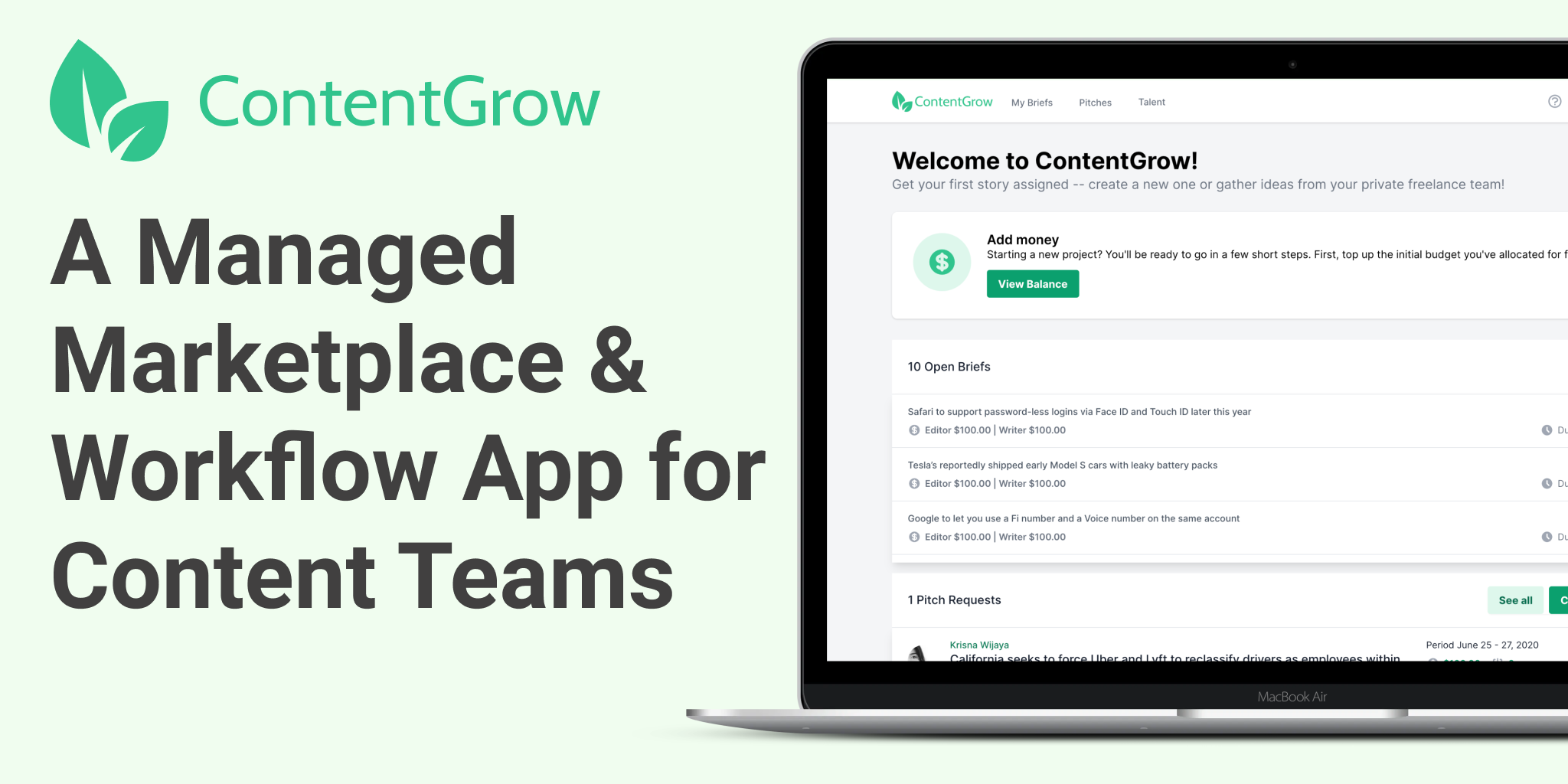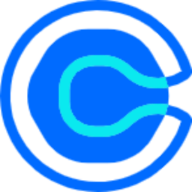MarTech stack: how web analytics keeps your data accurate and actionable
Adding web analytics to your MarTech stack ensures every campaign is backed by real data—not just assumptions.

One tool that every marketing team needs is web analytics. Without it, every decision is a guess.
Marketing used to be expensive and difficult to track. Web analytics changed that. It helps answer key questions:
Who visits your site?
How did they get there?
What do they do on your site?
These insights help businesses improve content, fix weak pages, and make better marketing decisions.
For businesses, analytics comes in many forms—social, mobile, descriptive, and web analytics. But everything still starts with tracking website data.
In this guide, we’ll break down how web analytics works, the best tools to use, and how AI is making analytics smarter.
Let’s get started.
💡Pressed for time? Here’s the takeaway
- Web analytics is essential for tracking website traffic, improving content, and making data-driven marketing decisions.
- Different tools serve different needs – Google Analytics tracks basic visits, Hotjar reveals user behavior, and Mixpanel helps SaaS companies measure conversions.
- Key metrics to track include sessions, bounce rate, traffic sources, and pageviews.
- For SaaS & B2B brands, trial-to-paid conversion, churn rate, and feature adoption are critical.
- A high bounce rate could mean slow page speed, irrelevant content, or poor site experience. 26-40% is good, 41-55% is average, and 56%+ may need fixing.
What is web analytics?

Web analytics tools track and analyze visitor activity on a website. The goal is to understand behavior, improve user experience, and support business goals—like increasing conversions or sales.
Without web analytics, marketing is a best guess. Tracking where visitors come from, what pages they visit, and how long they stay helps teams adjust content and marketing strategies.
Most businesses can’t afford to ignore web analytics. For example, if most visitors use mobile devices, your site should be mobile-friendly. If certain blog posts attract the most traffic, you know what topics work best.
How AI is changing web analytics
AI-powered web analytics eliminates manual tracking, detects visitor behavior trends, and predicts future actions. Instead of relying on static reports, AI tools provide instant insights that help businesses act faster.
Some key ways AI enhances web analytics:
- Automated insights – AI tools like Google Analytics 4 scan visitor data and flag unusual patterns, such as a sudden drop in organic traffic or an unexpected spike in bounce rate.
- Predictive analytics – Adobe Sensei estimates which users are most likely to convert or abandon a page based on past interactions.
- User segmentation – Amplitude and Mixpanel automatically group users into meaningful categories, like first-time visitors who explore pricing pages but never sign up.
- Anomaly detection – AI flags bot-driven traffic, technical issues, or unexpected drops in conversions, allowing marketers to react immediately.
For example, an e-commerce site using AI-driven analytics might find that users abandon their carts when checkout time exceeds 30 seconds. AI can suggest a one-page checkout or autofill options to reduce friction.
Without AI, marketers would need hours of manual tracking and reporting to uncover these insights.

How web analytics improves content management
Web analytics isn’t just about counting visits. It helps teams make better content decisions.
Some key benefits include:
- Finding top-performing content – see which pages bring in the most traffic and engagement.
- Fixing weak content – identify pages where users leave quickly and improve them.
- Improving SEO – track keywords and search terms that drive traffic.
- Optimizing user experience (UX) – use heatmaps and scroll tracking to adjust site layout.
Without this data, content teams might focus on the wrong topics or waste time on content that doesn’t convert.
How to choose a web analytics tool for your martech stack
Not all analytics tools do the same job. Google Analytics tracks basic site traffic, but it won’t show how users interact with content. Depending on what you need, consider:
- Basic tracking – Google Analytics, Matomo, Clicky (for general visitor data)
- Behavior tracking – Hotjar, Microsoft Clarity (for heatmaps and session recordings)
- Product analytics – Mixpanel, Amplitude (for tracking sign-ups and user behavior in SaaS)
- SEO & content insights – Ahrefs, Semrush (for keyword rankings and organic traffic)
The right tool depends on your goals. A news site might focus on pageviews, while a SaaS company tracks trial conversions.
Key metrics in web analytics

Sessions
A session is one visit to your site. Whether a user stays for 10 seconds or an hour, it counts as one session. If they leave and return later, it’s a new session.
Pageviews
A pageview happens every time a page loads or refreshes. If someone views a page, refreshes it, then visits another page and returns, that counts as three pageviews.
Unique pageviews
This metric shows how many sessions included a specific page. If a user visits the same page multiple times in one session, it still counts as one unique pageview.
New and returning visitors
A new visitor is someone visiting your site for the first time on a device. A returning visitor has been to your site before.
Traffic sources
This tells you where visitors come from:
- Organic search – Google or Bing searches
- Direct – typed your URL in their browser
- Referral – clicked a link from another website
- Email marketing – came from a campaign
- Paid search & social – clicked an ad
Tracking traffic sources helps you invest in the channels that bring results.
Bounce rate
Bounce rate is the percentage of visitors who leave after viewing only one page. A lower bounce rate means people are exploring more pages, while a higher bounce rate suggests they leave quickly without taking action.
In most cases, 26-40% is considered good, 41-55% is average, and anything above 56% may indicate issues like slow loading times, irrelevant content, or poor site experience.
Key web analytics metrics for SaaS & B2B websites
SaaS and B2B companies need more than basic traffic data.
They track:
- Trial-to-paid conversion – how many free trial users become paying customers
- Churn rate – how many users stop using the product
- Feature adoption – which product features are most used
- Customer lifetime value (CLV) – how much revenue each user generates
For SaaS, knowing where users drop off in the sign-up process is just as important as tracking visits.
Why web analytics matters for digital marketing
Without web analytics, marketing is just trial and error. Tracking visitor behavior helps teams:
- Improve content – double down on what’s working
- Fix weak spots – adjust pages with high bounce rates
- Test strategies – try different ads, keywords, and CTAs
Marketing isn’t just about driving traffic. It’s about making sure that traffic converts.
Embracing martech for your business
Using martech doesn’t mean buying every tool on the market. For small businesses, one or two tools like Google Analytics and WordPress might be enough.
If you need a more customized setup, digital agencies like Svitla Systems offer data analytics for marketing to help businesses optimize their strategy. But if you're scaling fast, investing in analytics integrations ensures your marketing efforts are backed by accurate data and real-time insights.

FAQs
1. What are the most important web analytics metrics to track?
The key metrics depend on your goal. For general website tracking, focus on pageviews, bounce rate, and traffic sources. For conversions, track form submissions, sign-ups, and goal completions. For SaaS or B2B, trial-to-paid conversion and churn rate are critical.
2. Which web analytics tool is the best for small businesses?
Google Analytics is free and widely used. If you need heatmaps and session tracking, Microsoft Clarity is another free option. For SEO insights, Semrush or Ahrefs can help track keyword performance.
3. What’s the difference between web analytics and content analytics?
Web analytics tracks how users interact with your site as a whole—traffic sources, page views, and bounce rate. Content analytics focuses on individual pieces of content, analyzing engagement, shares, and time spent reading.
4. How does web analytics improve a content strategy?
It helps identify what works—which blog posts bring in the most traffic, how long people stay, and what drives conversions. You can use this data to double down on high-performing topics and update content that underperforms.
5. Are there free alternatives to Google Analytics?
Yes. Matomo (privacy-focused), Microsoft Clarity (session replays & heatmaps), and Plausible (lightweight tracking) are some free options.
6. What’s the best real-time web analytics tool?
Clicky and Fathom Analytics offer real-time tracking, showing live visitors, actions, and conversions without the data delay of Google Analytics.
7. How do I know if my bounce rate is too high?
Bounce rate benchmarks vary by industry. Generally:
- 26-40% = good
- 41-55% = average
- 56%+ = needs improvement
If it's too high, check for slow page speed, unclear messaging, or bad navigation.
8. Can I build my own web analytics platform?
Yes, but it requires development resources. Open-source tools like Matomo allow for self-hosted analytics, giving full control over data without relying on third-party providers.
This is the fifth in a series of MarTech Stack articles, and we hope that this has provided insight into the MarTech landscape.