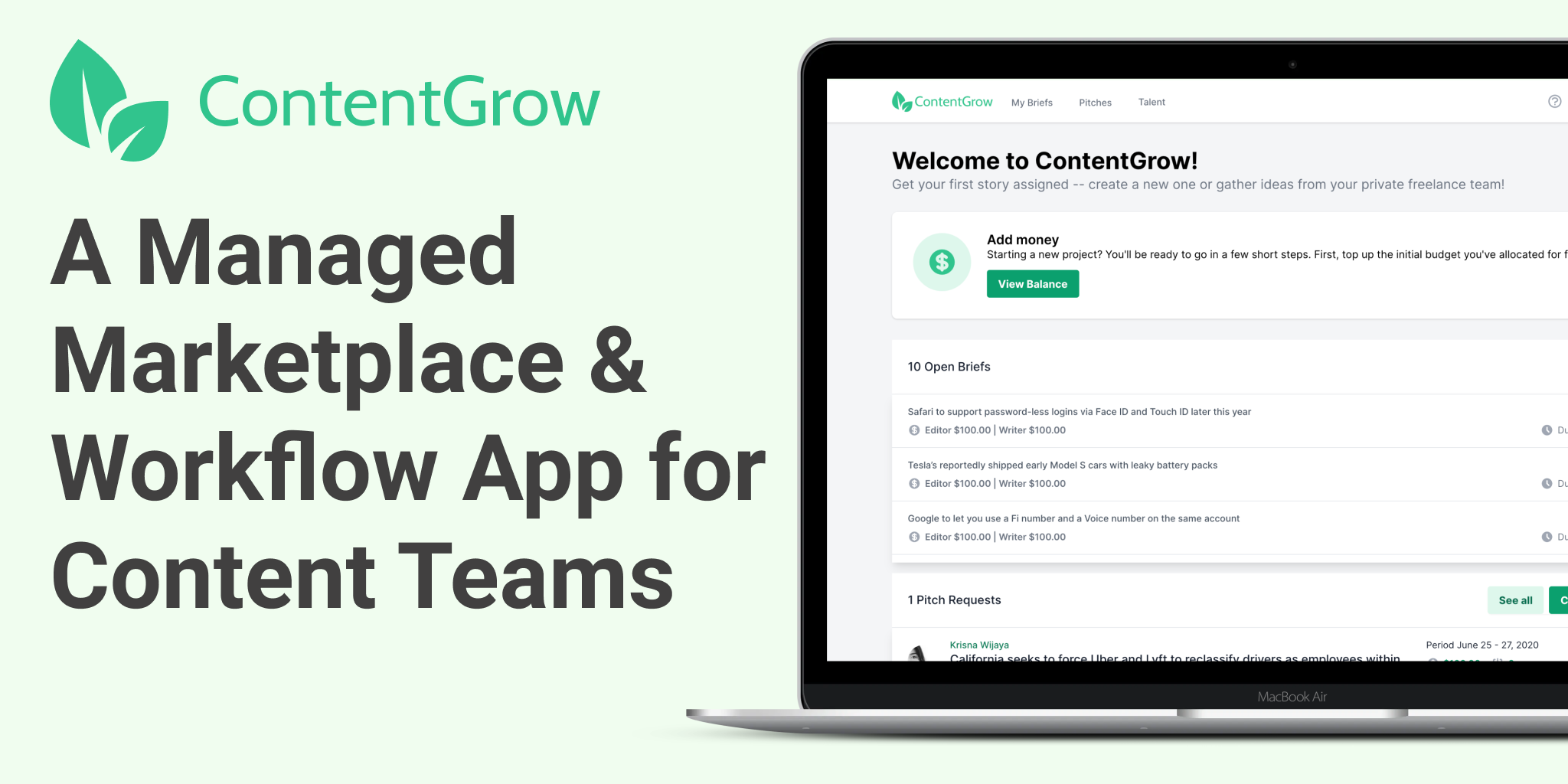Scaling media just got easier for publishers on ContentGrow
Scaling is all about simplicity. Here’s what publishers and contributors in Asia need to know about ContentGrow's latest build.

First things first, my friends. Regardless of whether you are a publisher or contributor on ContentGrow, please log into your account and do a ‘hard reload’ in your browser. If you don’t know how to do that, please take 10 seconds to check out this link and follow the instructions. Go ahead. I’ll wait!
In case you can’t see it immediately on your dashboard, several elements on ContentGrow have been updated based on user feedback for an all-around better experience. In addition to brighter colors and a clearer interface, here’s what publishers and contributors need to know about the platform’s latest build.
Find Talent vs My Talent
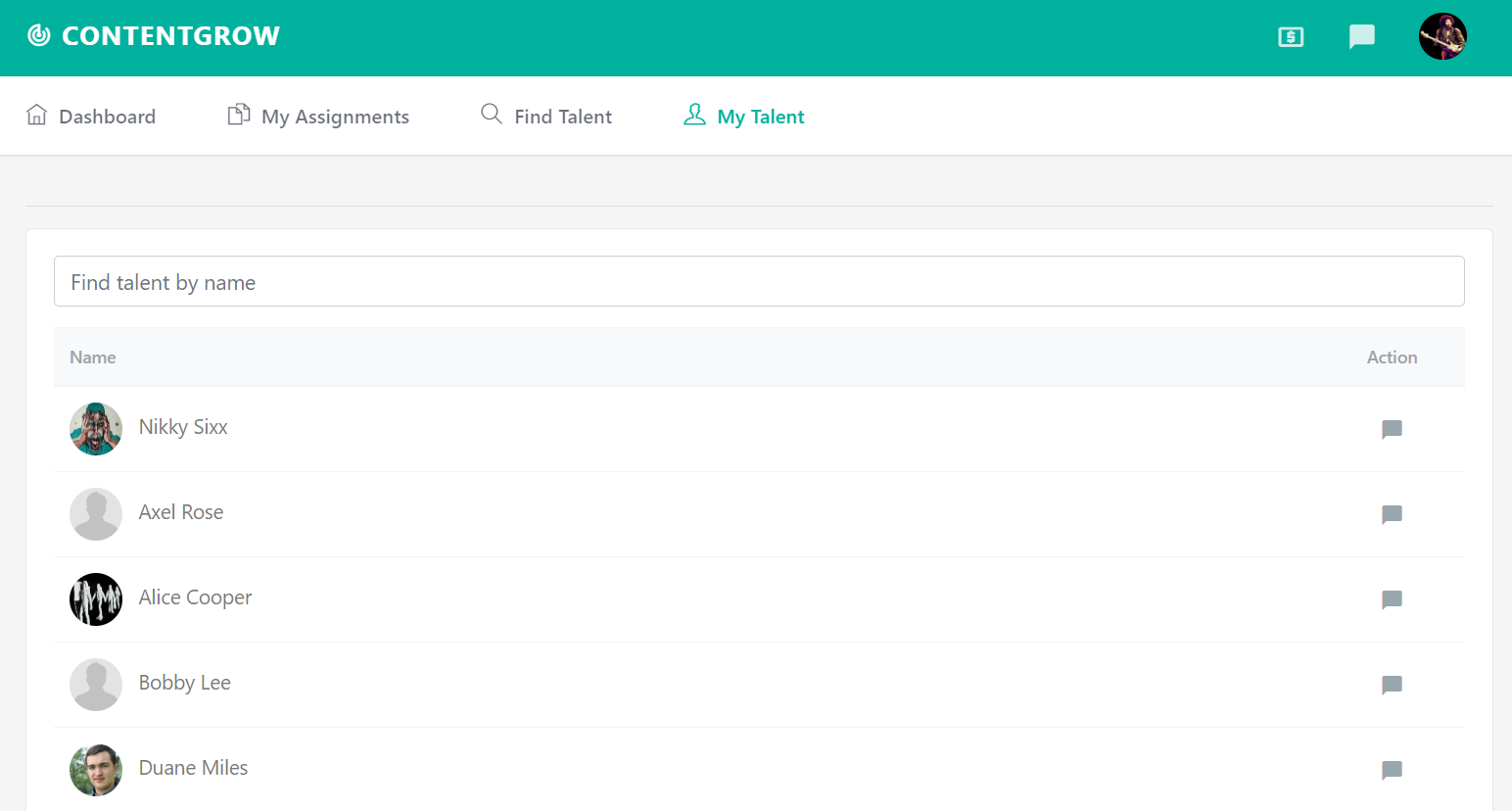
Find Talent is the area in the platform where you can add contributors from our user base to your company. From there, they get deposited into your My Talent area. Once you have a user in My Talent, they can easily be invited into any individual project you start.
The difference between these two areas boils down to whether you’re seeking new talent altogether, or just simply trying to work with someone you’ve collaborated with before on ContentGrow.
Easier direct messaging
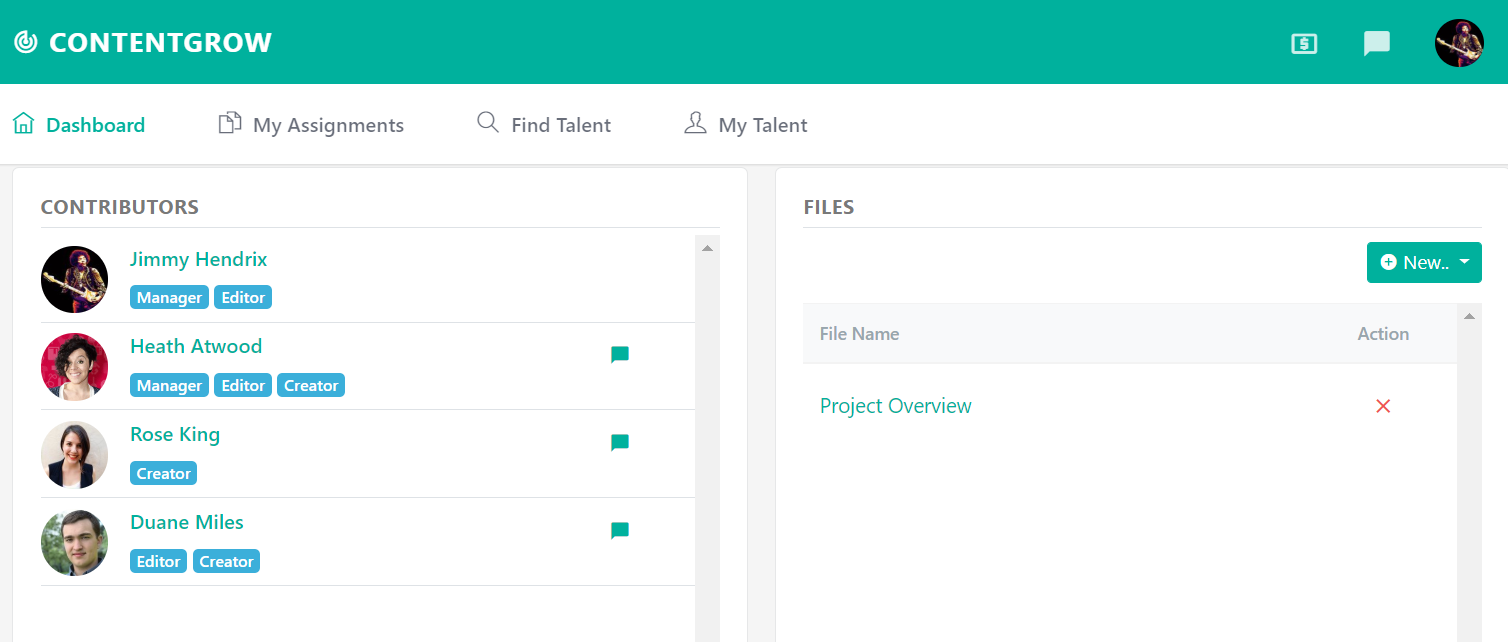
With this new update, publishers can now direct message any user on the platform. This can be done via Find Talent, My Talent, or even from within a project. This makes it a lot easier in multiple scenarios.
If you need to share a note quickly with one of your project members, it’s a snap. If you’d simply like to inquire about a freelancer’s availability before adding them to your project, you can now do it seamlessly.
Assignments separate from dashboard
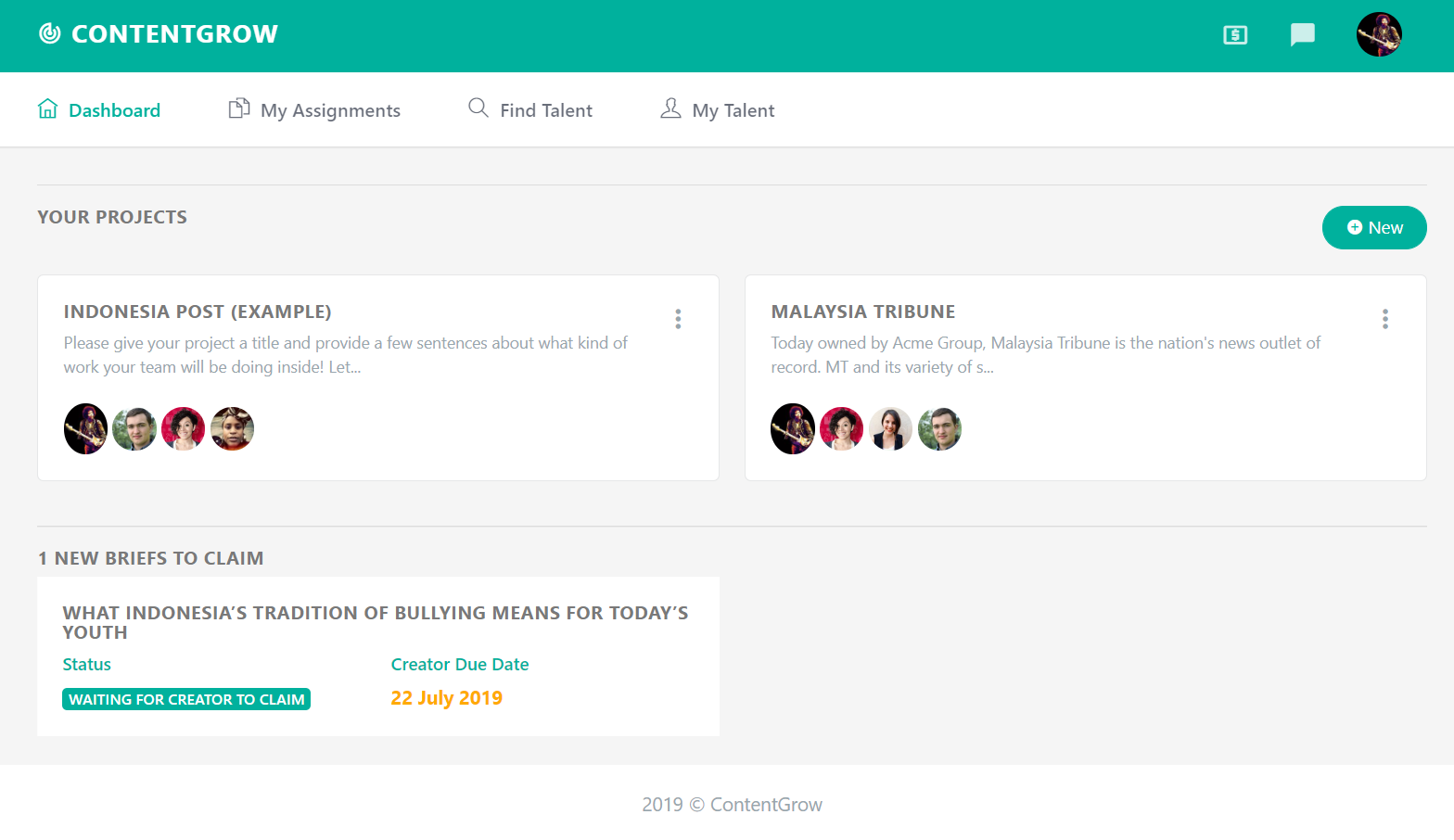
The Dashboard is now solely designed for accessing your projects and claiming open assignments on a first-come-first-serve basis — only for folks within a given project.
When it comes time for story submissions and the editing and revision stages, the entire process will now take place in the My Assignments area, easily accessible via the navigation bar up top.
More intuitive project level
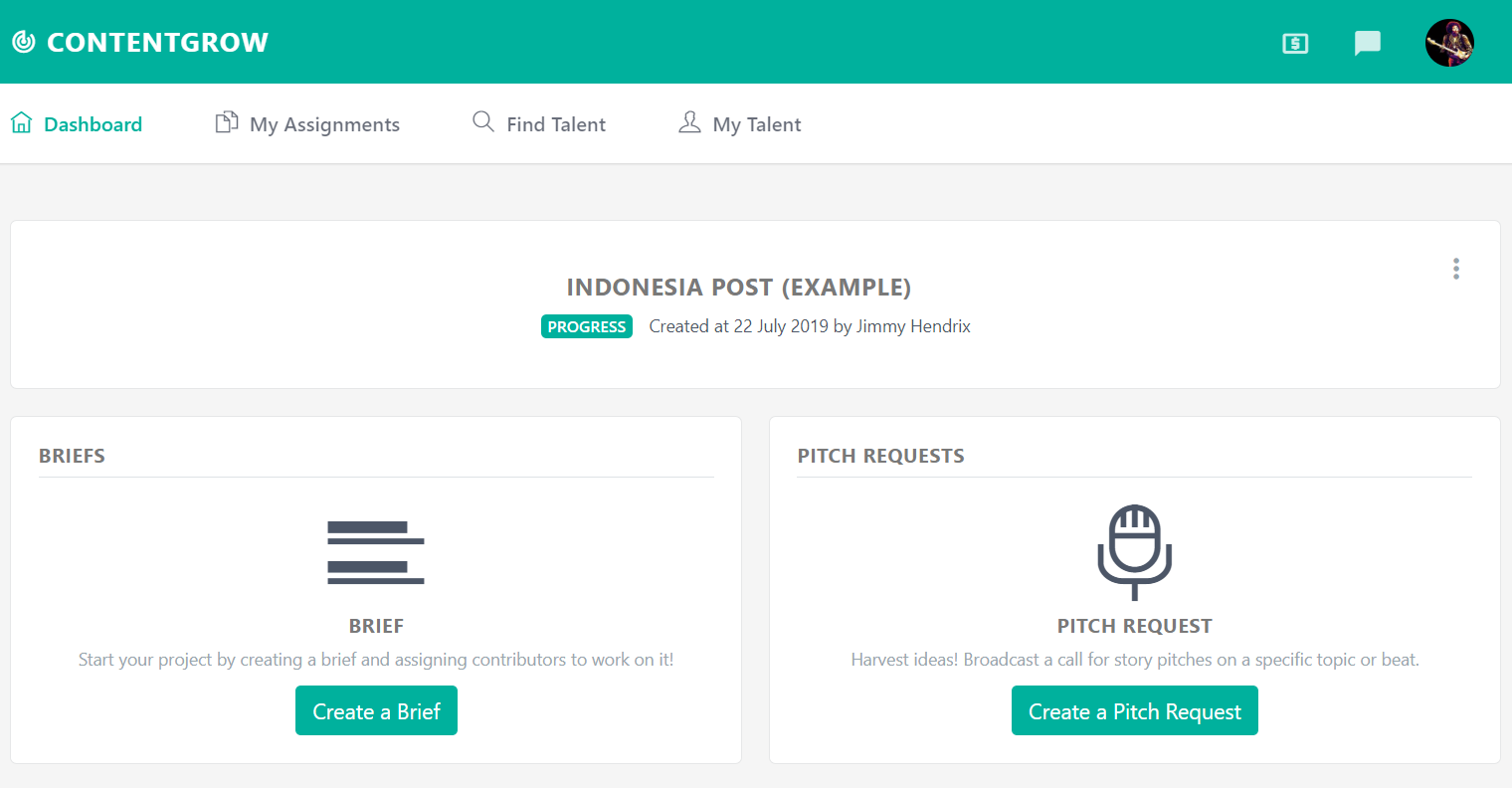
We’ve made the project view simpler by giving Briefs, Pitch Requests, Contributors, and Files each their own quadrants on the screen. Several buttons have been clarified and user experience paths have been made easier.
Please feel free to give it a try and let us know what you think. If you have questions or would like to give ContentGrow a test run, don’t hesitate to get in touch!
Save time and money when producing high-quality branded content. ContentGrow helps marketing teams work with perfectly-matched freelance writers and journalists at preferred rates. Fill out the form below to get your own shortlist of talent or visit the site to get started.