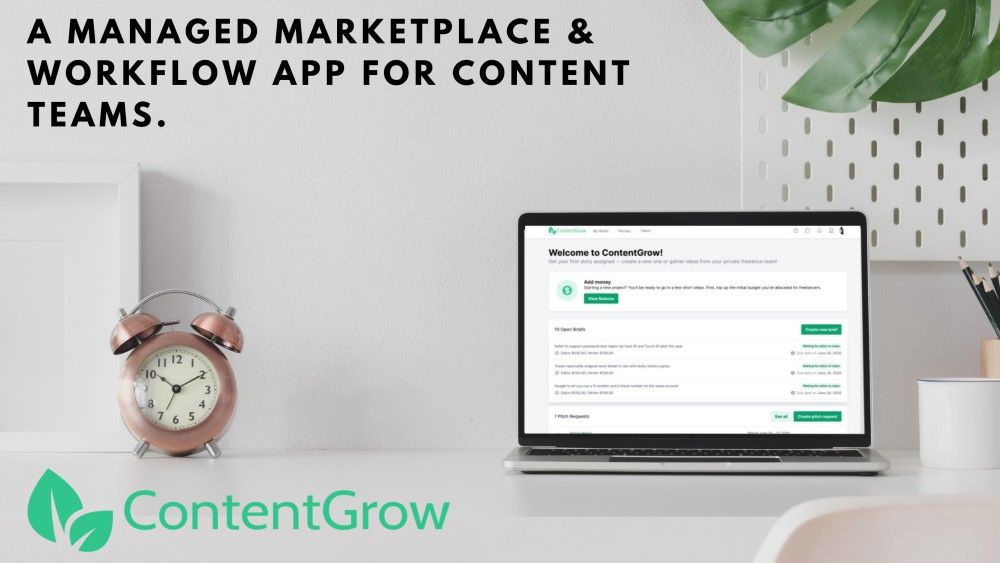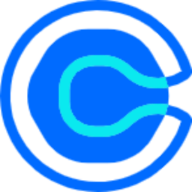How ChatGPT's WebPilot plugin speeds up research for content teams
Learn to use WebPilot for quicker content research and idea generation, enhancing productivity in content creation.

Dealing with the lengthy process of research is a common pain point for writers. ChatGPT’s WebPilot plugin provides an approach to potentially lessen the time and effort involved in this crucial stage of content creation.
WebPilot is known as a ChatGPT plugin that aids writers in writing more efficiently. The plugin assists in content summarization, idea and keyword generation, content refinement, and even content comparison and improvement.
However, there are ways to increase productivity and time efficiency in content research. On average, articles of 1000 to 1500 words might take 2 to 6 hours to complete, with research consuming the most time. With AI, content teams can now leverage tools like ChatGPT's WebPilot plugin to conduct research faster and with accurate data.
ChatGPT's WebPilot plugin is designed to address these specific challenges by simplifying the research process. It quickly gathers and summarizes information from various websites. This feature not only saves time but also ensures access to accurate and relevant data, crucial for high-quality content production.
In this article, ContentGrip will explore in-depth how to utilize WebPilot for research before writing to make the process more time-efficient based on its benefits.
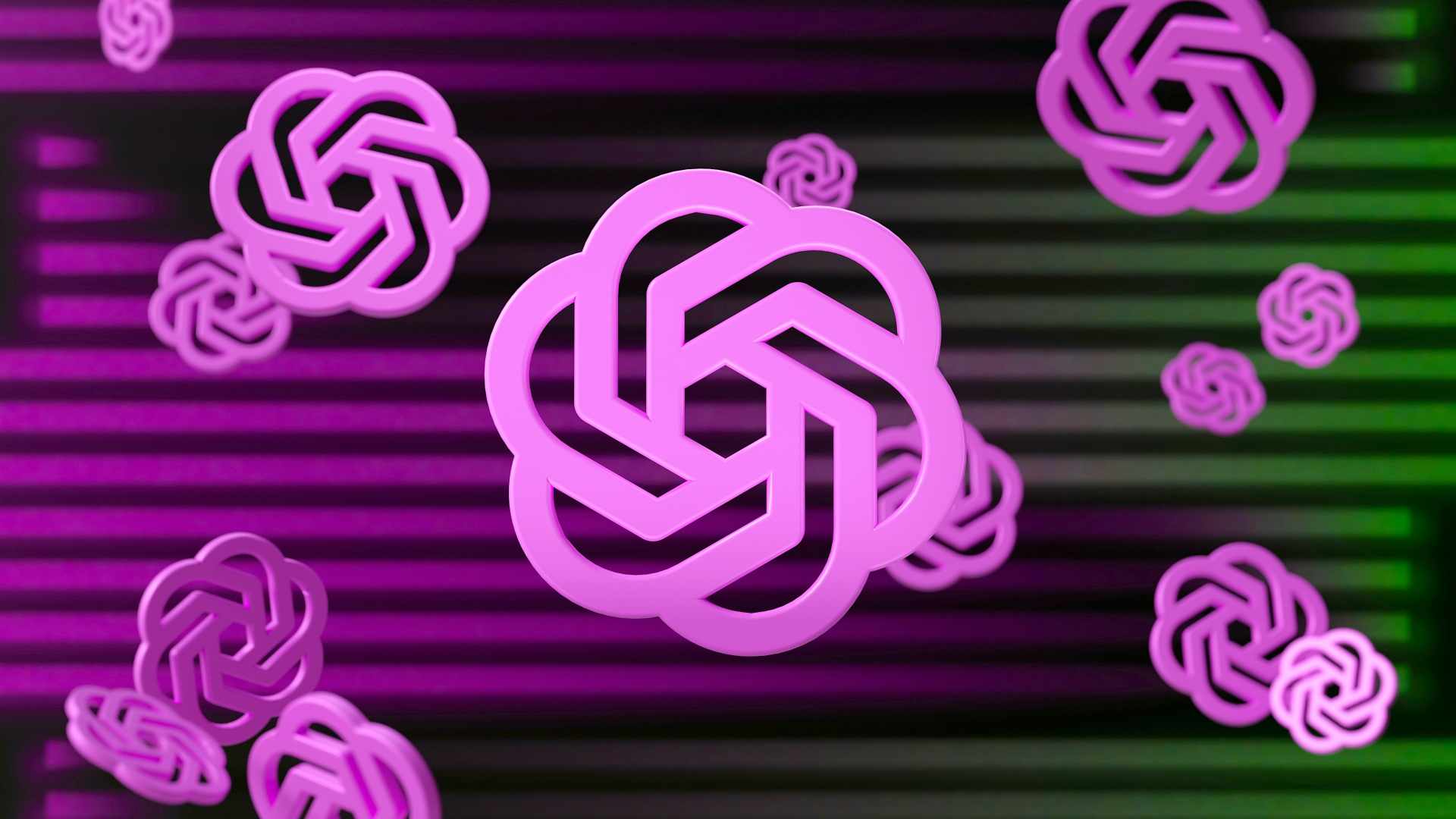
Extracting information and providing insight from other perspectives
A key feature of WebPilot is web page summarization. By default, you can insert multiple URLs into the ChatGPT interface and request various actions, from summarizing to asking questions or finding content gaps.
To aid research, the first step, aside from summarizing, is to extract information. The answers provided might be similar to summarized information, but writers can then ask for answers in tables or follow-up questions that cover aspects not addressed in the sources.
Since WebPilot takes data from URLs (which is possibly current data), writers can also ask ChatGPT to give a picture of how readers might perceive such information. For example, you can ask ChatGPT what students might be looking for from a URL source that talks about how to write a press release.
Q&A like a peer and mentor
The Q&A functionality of WebPilot acts like a knowledgeable peer or mentor, guiding writers through the intricacies of their research. After extracting information from various web sources, writers can engage in a dynamic Q&A session with WebPilot. This feature is particularly useful when delving into complex or unfamiliar topics.
For example, if a writer is exploring a new technological advancement, they can ask WebPilot specific questions about the technology, its applications, and its impact on the industry. This interactive process not only clarifies doubts but also enriches the writer’s understanding, providing deeper insights that can be woven into their content.
Moreover, WebPilot's Q&A capability is invaluable for fact-checking and verifying information. Writers can query specific details or statistics they've come across in their research, ensuring the accuracy and reliability of the information they plan to include in their content.
This level of interaction mimics the experience of having a knowledgeable colleague or mentor at one's disposal, ready to answer questions and provide guidance, thereby enhancing the quality and depth of the content produced.
Helping to compare which tone and perspective are better
Tone and perspective are crucial elements that define the reader's experience. WebPilot assists writers in fine-tuning these aspects by allowing them to compare different tones and perspectives.
For instance, a writer working on a piece about environmental sustainability can use WebPilot to analyze articles with varying tones – from informative and neutral to urgent and persuasive. By comparing these different styles, the writer can determine which tone resonates best with their intended audience and aligns with their brand’s voice.
Furthermore, WebPilot can help writers understand different perspectives on a topic. By analyzing content from diverse sources, writers gain insights into various viewpoints, which is essential for creating balanced and comprehensive content.
This feature is particularly beneficial when covering controversial or multifaceted topics, as it enables writers to present a well-rounded view that considers different angles and arguments. Ultimately, this leads to content that is not only engaging and informative but also respectful of diverse opinions and perspectives.
While ChatGPT's WebPilot plugin significantly streamlines the research process, it's crucial for writers to remember the importance of verifying the accuracy of each source. Even as WebPilot efficiently extracts and summarizes information from provided URLs, the responsibility of ensuring factual correctness remains with the writer. This final step of verification is key to maintaining the integrity and reliability of the content.
Save time and money when producing high-quality bespoke content for your markets. ContentGrow helps marketing teams work with perfectly matched content creators at preferred rates. Sign up to get your campaign started or book a quick call with our team to learn more.